After upgrading to 1.12.1367 on a tenant you get error "an unsecured or incorrectly secured fault was received"
Problem
Error Message
Message: Could not get next job:
System.ServiceModel.Security.MessageSecurityException:
An unsecured or incorrectly secured fault was received from the other party.
See the inner FaultException for the fault code and detail. ---> System.ServiceModel.FaultException:
At least one security token in the message could not be validated.
--- End of inner exception stack trace ---
Server stack trace:
at System.ServiceModel.Channels.SecurityChannelFactory`1.SecurityRequestChannel.ProcessReply(Message reply, SecurityProtocolCorrelationState correlationState, TimeSpan timeout)
at System.ServiceModel.Channels.SecurityChannelFactory`1.SecurityRequestChannel.Request(Message message, TimeSpan timeout)
at System.ServiceModel.Dispatcher.RequestChannelBinder.Request(Message message, TimeSpan timeout)
at System.ServiceModel.Channels.ServiceChannel.Call(String action, Boolean oneway, ProxyOperationRuntime operation, Object[] ins, Object[] outs, TimeSpan timeout)
at System.ServiceModel.Channels.ServiceChannelProxy.InvokeService(IMethodCallMessage methodCall, ProxyOperationRuntime operation)
at System.ServiceModel.Channels.ServiceChannelProxy.Invoke(IMessage message)
Solution
This error is caused by mismatch between the a ProvisioningServiceRealm on the tenant and the AudienceURI on the central front ends
Make sure that AudienceUris in web.config on ProcessSystemWeb, frontend-server(s), matches the configured value ProvisioningServiceRealm in ProvisioningSystem.Service.exe.config
On Frontend Servers
- Log in to the frontend server in the central environment
- Open file C:\Program Files\Zipper\ZervicePoint\Web\ProcessSystem\web.config
- Locate audienceUris and note the value located
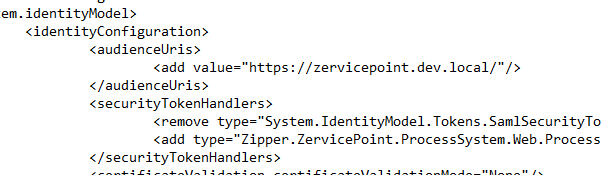 Example of audienceUris on the frontend-servers, located in file C:\Program Files\Zipper\ZervicePoint\Web\ProcessSystem\web.config
Example of audienceUris on the frontend-servers, located in file C:\Program Files\Zipper\ZervicePoint\Web\ProcessSystem\web.config - Repeat for all frontends and make sure that audienceUris are the same for all frontends
On Tenant where error occurs
- Log in to the tenant where the problem occurs
- Open file C:\Program Files\Zipper\ZervicePoint\ProvisioningSystem\Zipper.ZervicePoint.ProvisioningSystem.Service.exe.config
- At ProvisioningServiceRealm located under AppSettings make sure the value matches a value specified on the frontends
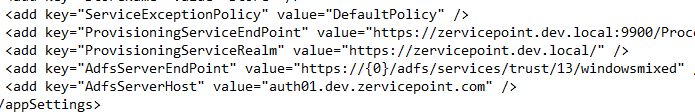 Example of ProvisioningServiceRealm on tenant, located in file C:\Program Files\Zipper\ZervicePoint\ProvisioningSystem\Zipper.ZervicePoint.ProvisioningSystem.Service.exe.config
Example of ProvisioningServiceRealm on tenant, located in file C:\Program Files\Zipper\ZervicePoint\ProvisioningSystem\Zipper.ZervicePoint.ProvisioningSystem.Service.exe.config