1.30.2958
Release date: 2021-06-17
Important
After upgrading to this version you may experience problems editing services and processes containing file upload fields. This is because the new Max File Size property doesn't get set properly on existing fields during upgrade. If you experience this issue we recommend upgrading to verion 1.30.3033 or later instead.
Always backup the Zervicepoint database before upgrading! If you experience an installation failure you must restore the database before continuing.
PowerShell module upgrade required
This release contains changes in the PowerShell Management module. Upgrade required. See below for details.
New features and changes
Max file size setting on file upload field
Service designers can now set the maximum allowed file size on the file upload field up to the store limit configured by the central administrator.
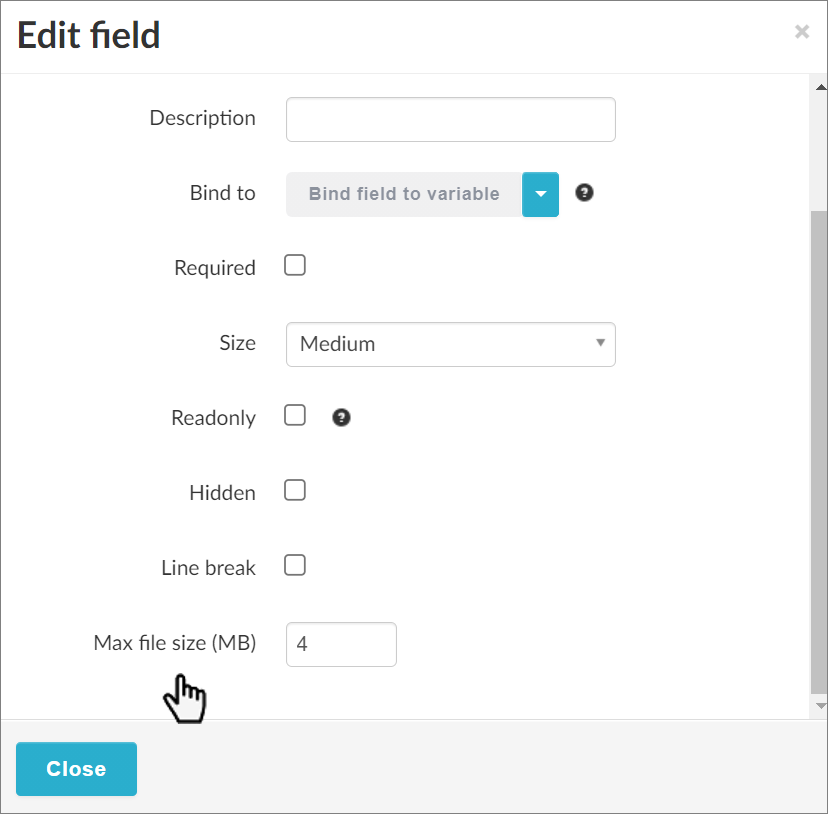
Max file upload size setting per store
Members of the CentralAdministrator role can now set the maximum allowed file size for file upload fields per store.
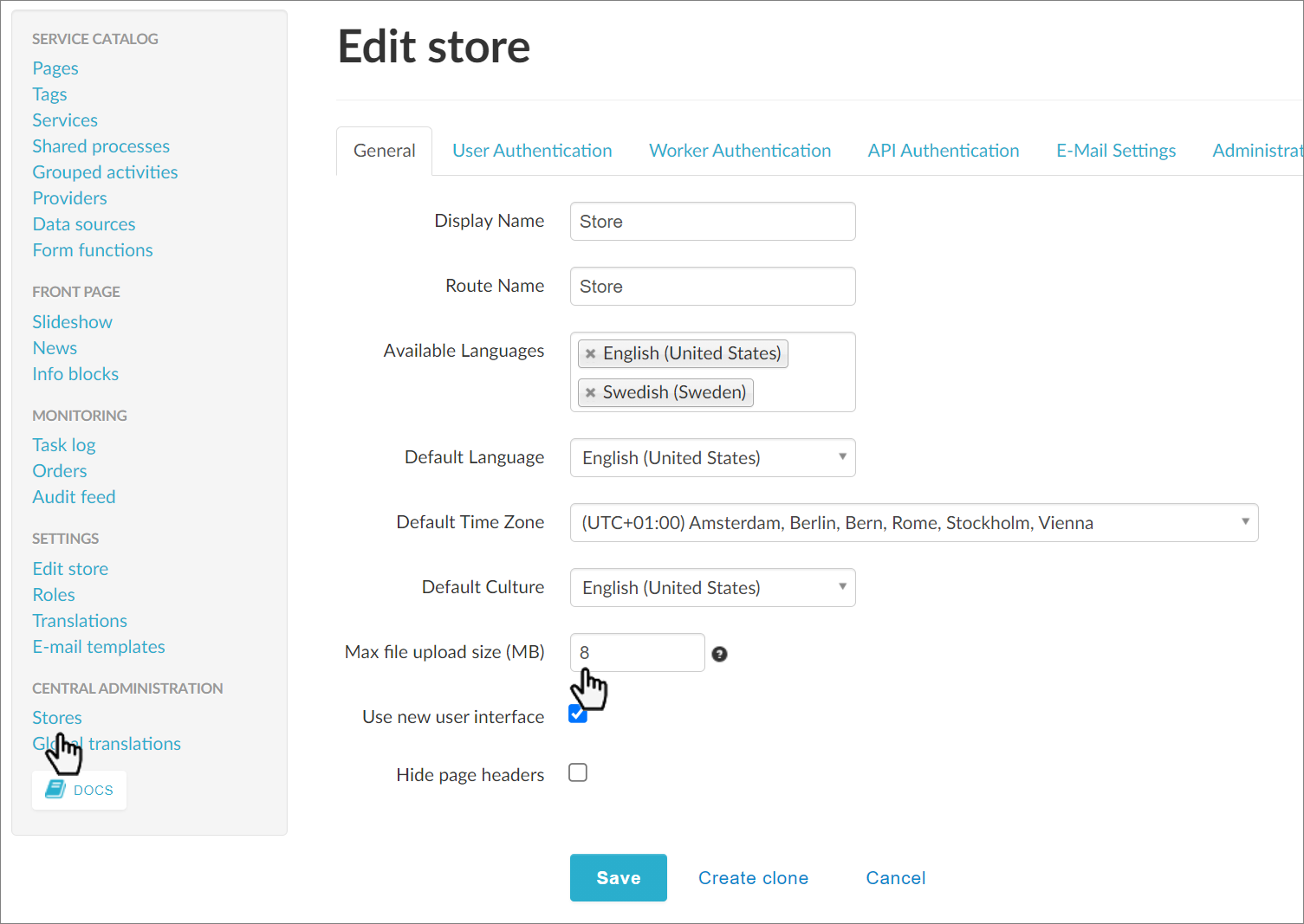
Please note that the actual limit will depend on the "maxAllowedContentLength" and "maxRequestLength" IIS settings as well.
Warning: Because uploaded files are stored in the Zervicepoint database, increasing the file size limit may heavily contribute to the growth of the database and can cause performance issues as SQL memory consumption increases. We therefore recommend you keep this setting to an absolute minimum and increase it with caution.
Temporarily disable activities and fields
It is now possible to temporarily disable an activity within a workflow. Disabling an activity has the same effect as deleting it so it will no longer be part of the workflow when the service is ordered. This is great for debugging workflows, for instance you may want to disable the approval activity while testing your service.
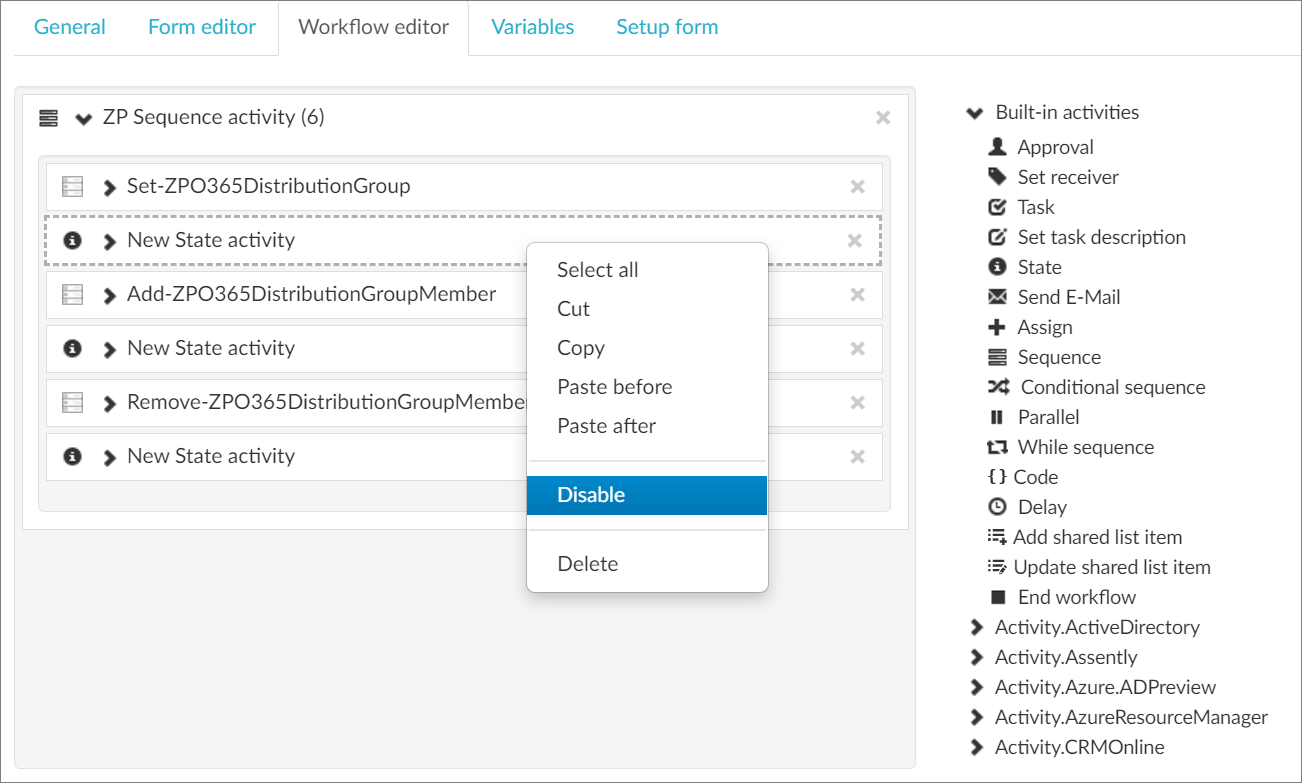
You can even disable fields in a service form. When you disable a field it's as if it were deleted. No part of it will be present in the forms when the service is ordered, approved or when a task form is loaded.
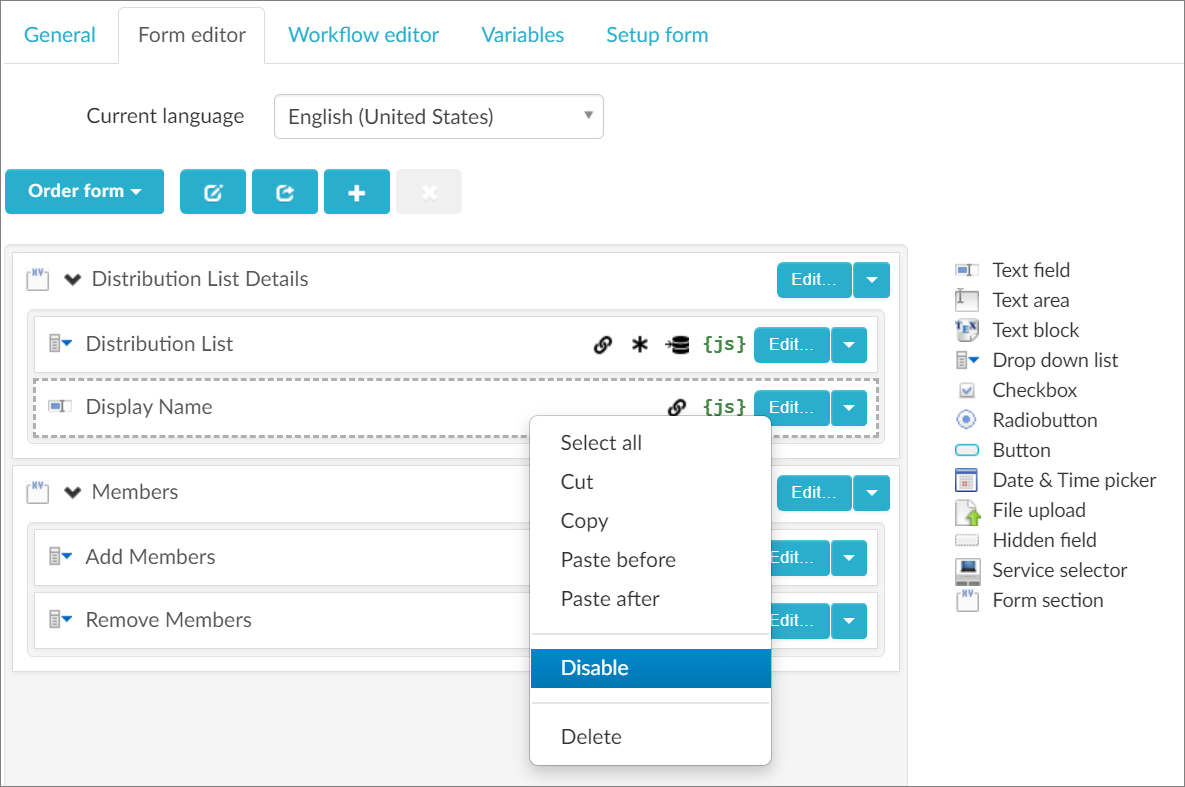
Link to shared process in Update Service dialog
When editing a service that is based on a shared process, you can now jump to the process directly from the Update Service dialog.
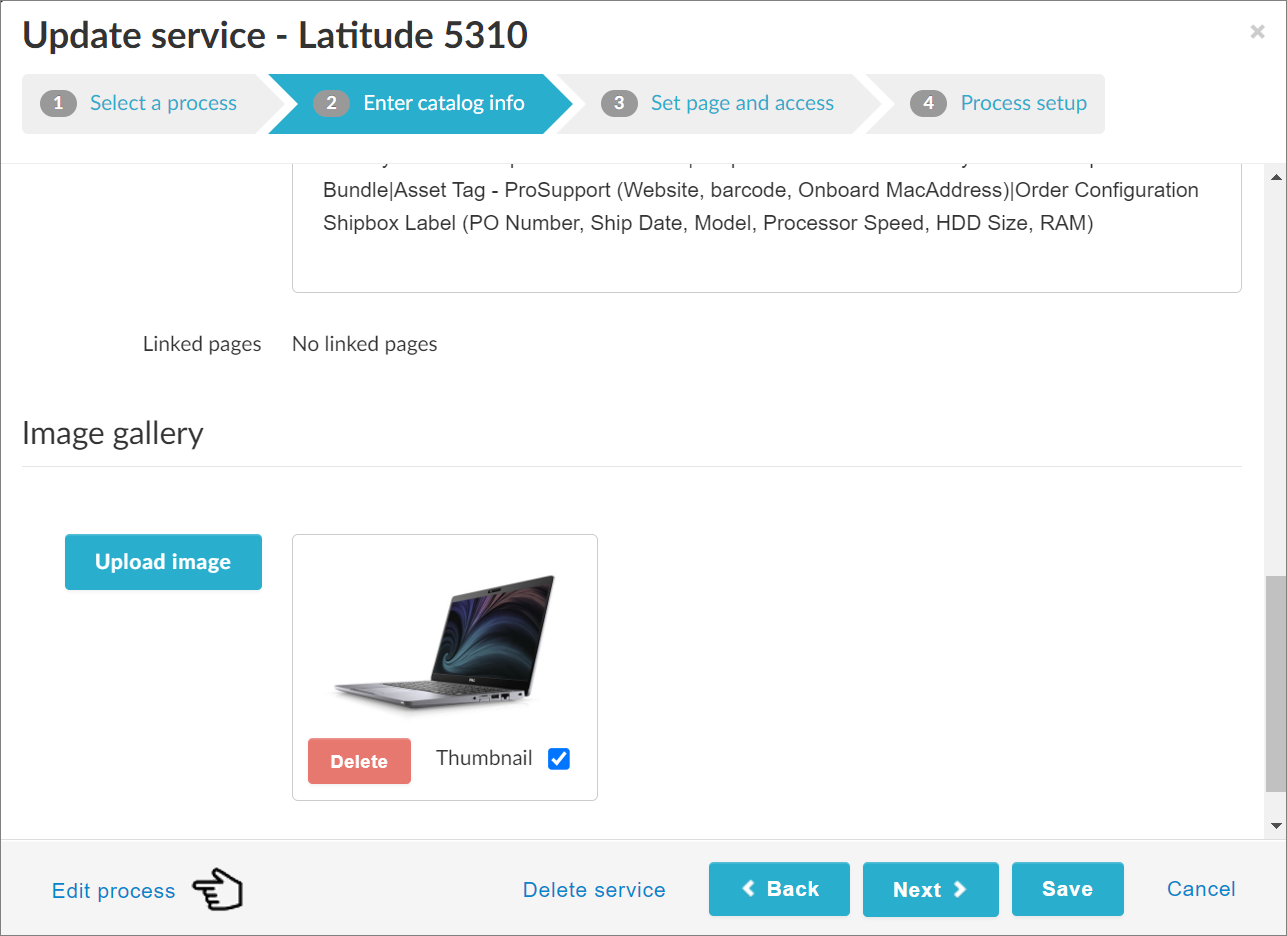
isValid() - new Z-api function
You can now use the isValid() function in Z-api to determine if a field is valid or not.
Example:
if (Z('#MyField').isValid()) { ... }
visible() - Z-api function available on selector object
The visible() Z-api function is now available on the Z selector object.
Prior to this release you had to do this:
Z('#MyField').first().visible()
...whereas now you can do like this instead:
Z('#MyField').visible()
...or even like this to return an array of values (one for each field):
Z('#').visible()
Changes in the Zervicepoint Powershell module
The following changes were made to support configurable file upload:
- New parameter -MaxUploadFileSize in the New-ZPStore command
- New parameter -MaxFileSize in the New-ZPField -Type InputFile command
The following changes were made to support disabling/enabling activities and fields:
- New switch parameter -Disabled in the New-ZPActivity command
- New switch parameter -Disabled in the New-ZPField command
Issues corrected
| Issue key | Summary |
|---|---|
| ZSD-4119 | jquery.zfileupload.js följer inte IIS-inställningen |
| ZSD-5189 | Tags: search by name does not work, only by identifier is valid |
| ZSD-5207 | Failed to load tasks when requester doesn't exist |
Known Issues
This section provides information about issues with Zervicepoint that were known at the time of writing this document. These issues may not appear in the product documentation, and in some cases may contradict existing product documentation. Whenever possible, these issues will be addressed in later releases.
| Issue | Summary |
|---|---|
| ZSD-2650 | Delayed validation in userweb setup form doesn't show validation message for fields |
| ZSD-3305 | Service selector close drop down directly in IE11 when there are many services |
| ZSD-3708 | ServiceTiles have one white pixel border in Chrome |
| ZSD-4410 | Hard to read Read Only text i mobile view |
| ZSD-4585 | Quantity issue |
| ZSD-4621 | Activity feed shows wrong time in Safari |
| ZSD-4723 | Posting a dropdown bound to variable to the same form in a task will result in an additional null,null option in the dropdown |
| ZSD-4750 | GetDefault not triggered on New action in table page |
| ZSD-4762 | Text is pushed out and becomes not visible in Drop Downs ( InternetExplorer ) |
| ZSD-4898 | AdminWeb: In the formeditor the "edit-form-field-dropdown" has become so long that all items are not always shown |
| ZSD-5024 | Pasting an approval or task activity into a grouped activity workflow produces no error |
| ZSD-5105 | Clear-ZPOrderParameter cmdlet fail |
| ZSD-5184 | The landing page is empty when I click Catalog [mobile view] |
| ZSD-5186 | Central Data sources can't be selected in a Table Page |
| ZSD-5187 | Clicking on "more details" on central provider/data source results in a 500 error page |