Find processes with DOM-manipulations
Step-by-step guide
-
Open SQL management studio, right-click on Zervicepoint database and choose Task/Export data...
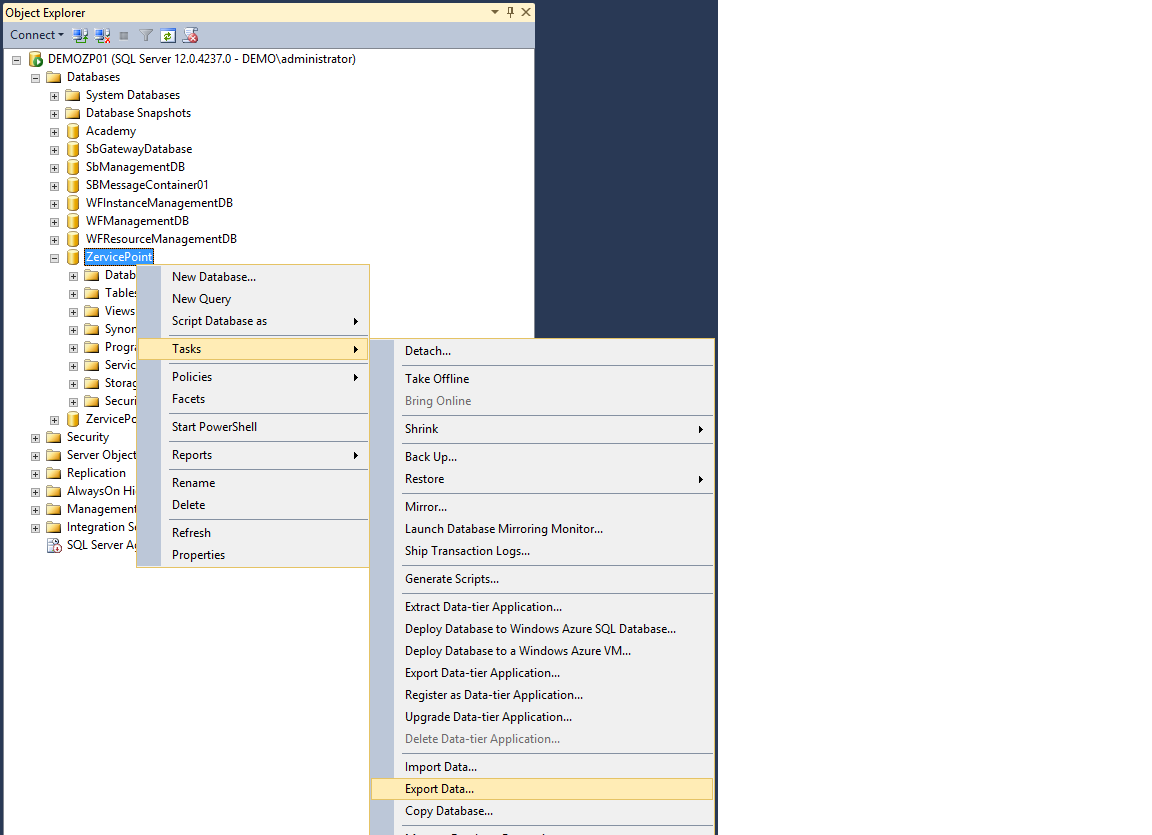
-
Click next to get to 'Choose a Data Source'
Data source: SQL server
Server name: \<Server where the zervicepoint database is>
Database: Zervicepoint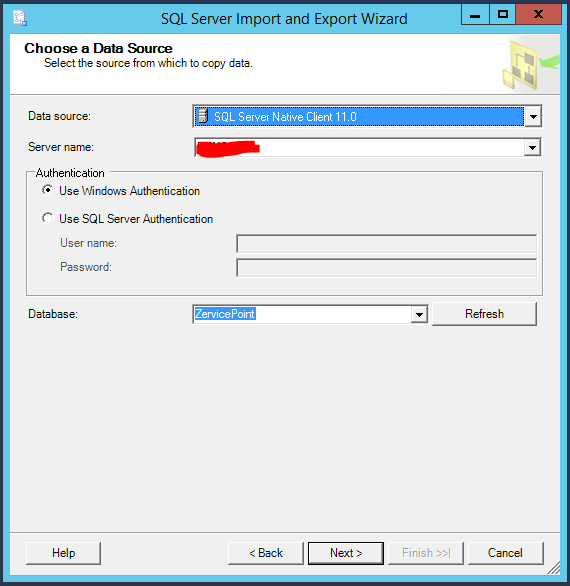
-
Click next and choose destination Destination: Microsoft Excel
Excel file path:<The directory you want to save the file>e.g C:\temp\domManipulation
Check 'First row has column names'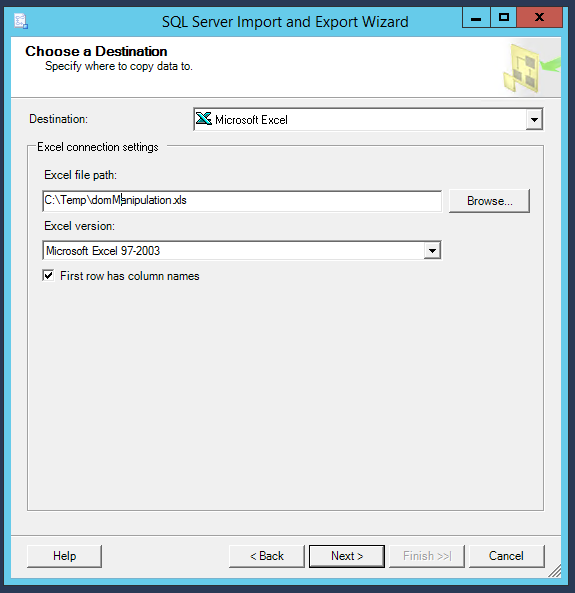
-
Click next and choose 'Write a query to specify the data to transfer'
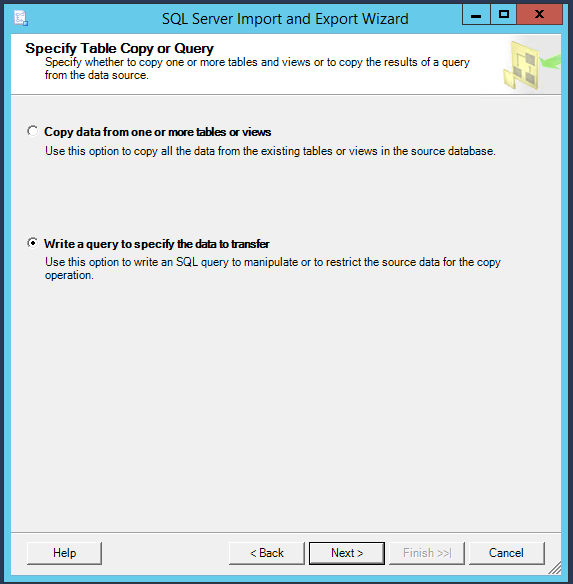
-
Click next and paste this sql statement
SELECT p.Name AS 'Process name', f.Name as 'Form name', field.Name AS 'Field name', field.BoundTo, field.OnLoad, field.OnChange, field.OnSubmit, p.IsShared AS 'Shared process' FROM ProcessComponent.Processes AS p INNER JOIN ProcessComponent.Forms AS f ON f.ProcessId = p.Id INNER JOIN ProcessComponent.Fields AS field ON f.Id = field.FormId WHERE p.IsLatest = 1 AND p.IsDeleted = 0 AND (field.OnLoad LIKE '%get$Element%' OR field.OnLoad LIKE '%get$Container%' OR field.OnLoad LIKE '%getElement(%' OR field.OnLoad LIKE '%getContainer(%' OR field.OnLoad LIKE '%jQuery(%' OR field.OnLoad LIKE '%$(%' OR field.OnLoad LIKE '%jQuery.%' OR field.OnLoad LIKE '%$.%' OR field.OnLoad LIKE '%document.query%' OR field.OnLoad LIKE '%document.get%' OR field.OnLoad LIKE '%document.body%' OR field.OnChange LIKE '%get$Element%' OR field.OnChange LIKE '%get$Container%' OR field.OnChange LIKE '%getElement(%' OR field.OnChange LIKE '%getContainer(%' OR field.OnChange LIKE '%jQuery(%' OR field.OnChange LIKE '%$(%' OR field.OnChange LIKE '%jQuery.%' OR field.OnChange LIKE '%$.%' OR field.OnChange LIKE '%document.query%' OR field.OnChange LIKE '%document.get%' OR field.OnChange LIKE '%document.body%' OR field.OnSubmit LIKE '%get$Element%' OR field.OnSubmit LIKE '%get$Container%' OR field.OnSubmit LIKE '%getElement(%' OR field.OnSubmit LIKE '%getContainer(%' OR field.OnSubmit LIKE '%jQuery(%' OR field.OnSubmit LIKE '%$(%' OR field.OnSubmit LIKE '%jQuery.%' OR field.OnSubmit LIKE '%$.%' OR field.OnSubmit LIKE '%document.query%' OR field.OnSubmit LIKE '%document.get%' OR field.OnSubmit LIKE '%document.body%' ) -
Click next choose 'run immediatly' and click finish
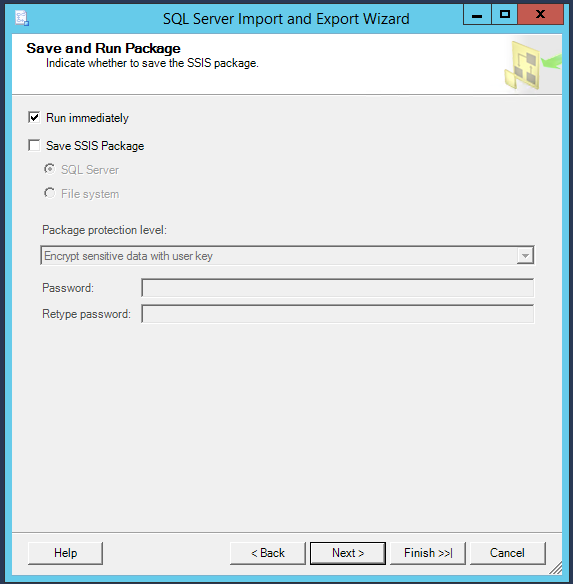
Now you should have a .xls file in the directory you chose in step 3.
Columns and explanations
Process name: The process name. If it is a guid then it is not a shared process. Therefore, only connected to one service.
Form name: The relevant form
Field name: The relevant field
Bound to: Which variable the field is bound to. If empty the field is not bound to a variable
OnLoad: The OnLoad script on the field
OnChange: The OnChange script on the field
OnSubmit: The OnSubmit script on the field
It is in the OnLoad, OnChange or OnSubmit column you will find the dom manipulations.
Common DOM-manipulations
get$Element
get$Container
getElement
getContainer
jQuery
$
jQuery.
$.
document.query
document.get
document.body
To remedy these you can check out: Migration guide for the most common cases.