WFUtil for cleaning inactive workflows
Problem
All orders are in queued and refuse to move further.
The amount of inactive workfolws is above 1800 (which is the threshold).You can get a hint about this by running Get-WFScope (see description below) and check ActivityCount/WorkflowCount.
Solution
Launch an elevated powershell prompt and use this command to find ScopeURI
Scope-URI is "endpoints" and add "scope"
Launch this command to get info on workflows
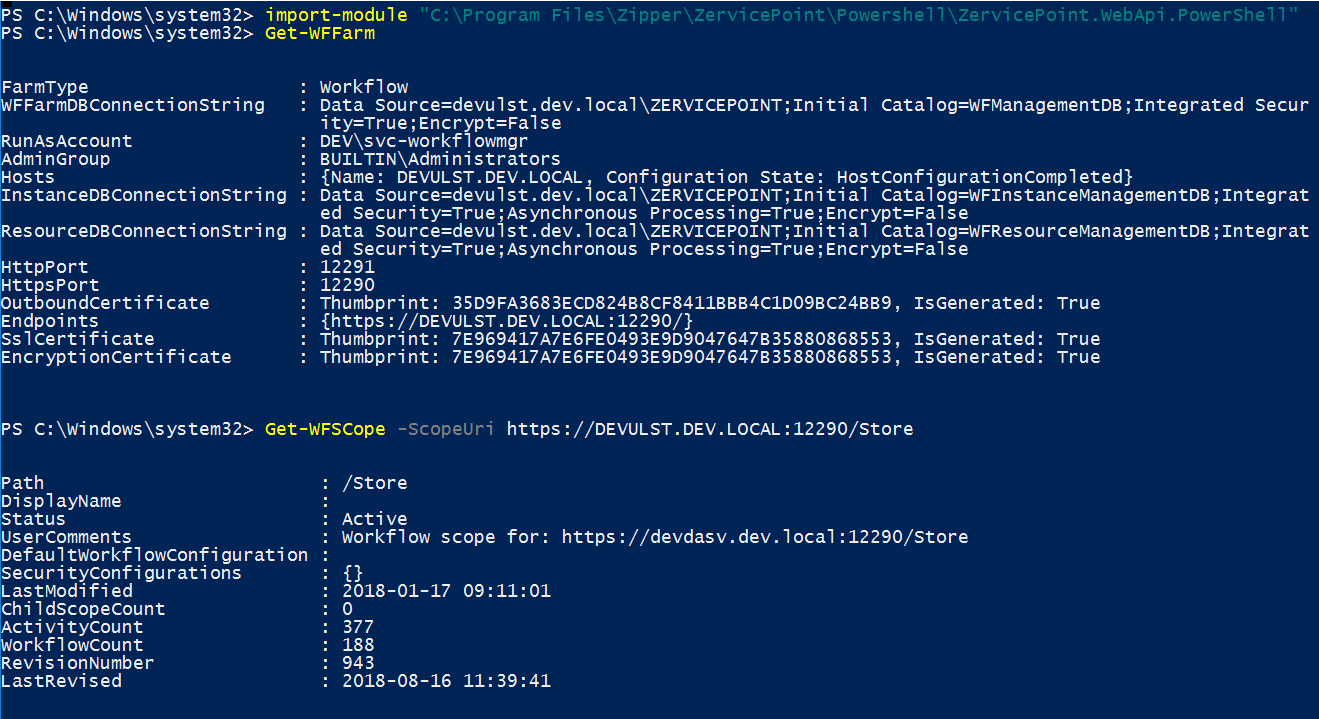
Launch this to start cleaning workflows
Run as the service account used for Zervicepoint Process System
Additional Info
- To add as scheduled task, run as Backend account
- This will not affect running workflows