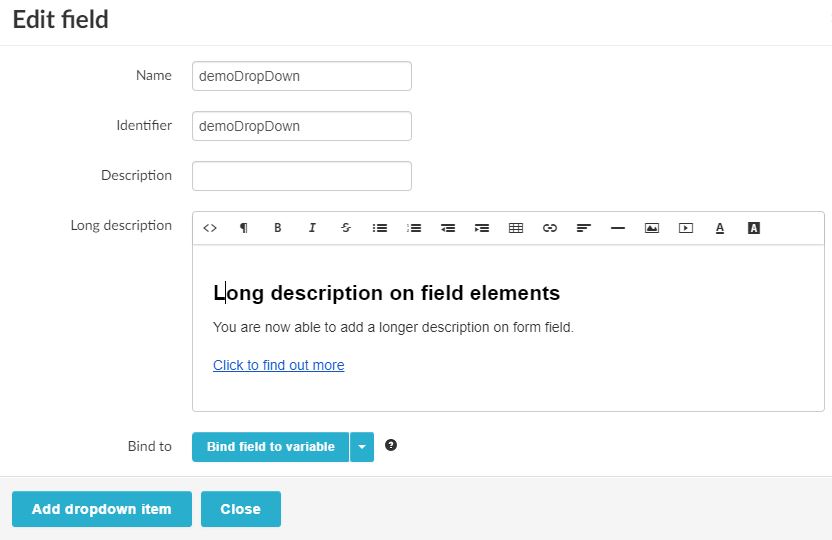1.34.3563
Release date | 2023-02-16
Always backup the Zervicepoint database before upgrading! If you experience an installation failure you must restore the database before continuing.
New features and changes
Long description on form fields (Infobubble)
It is now possible to add a long desription to your form fields. The service builder will be able to format the content of the info bubble much like the way you format text for a Text Block field.
This allows the info bubble to contain images, links and regular text.
Since the content is so customizable please be advised to always test your content before publishing.
This can be done by using for example the draft feature.
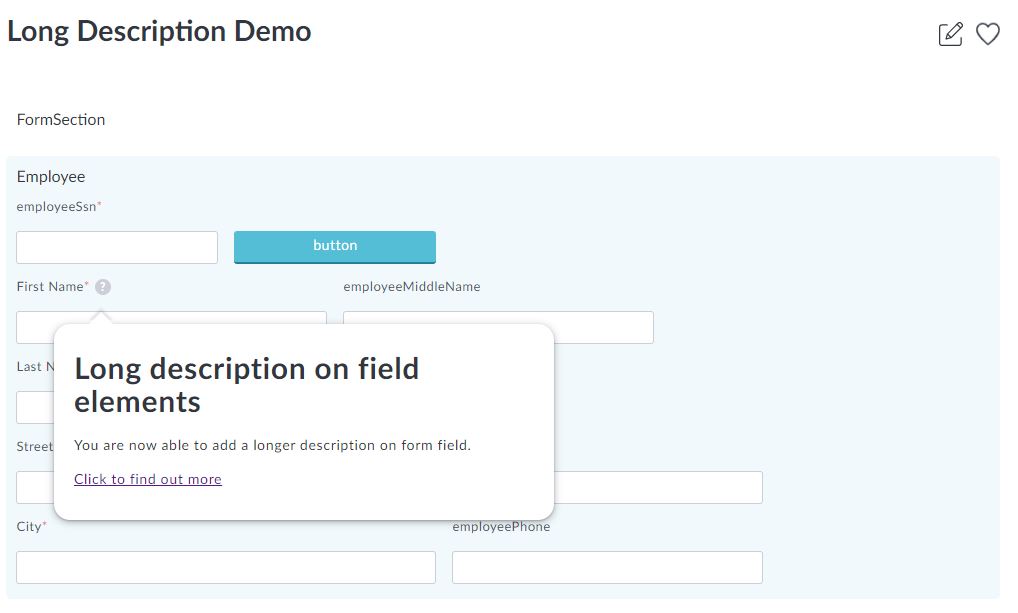
OrderId is now visible in the task details view.
In the task details view (task form view) the id of the concerning order is now displayed.
Delegation view in AdminWeb
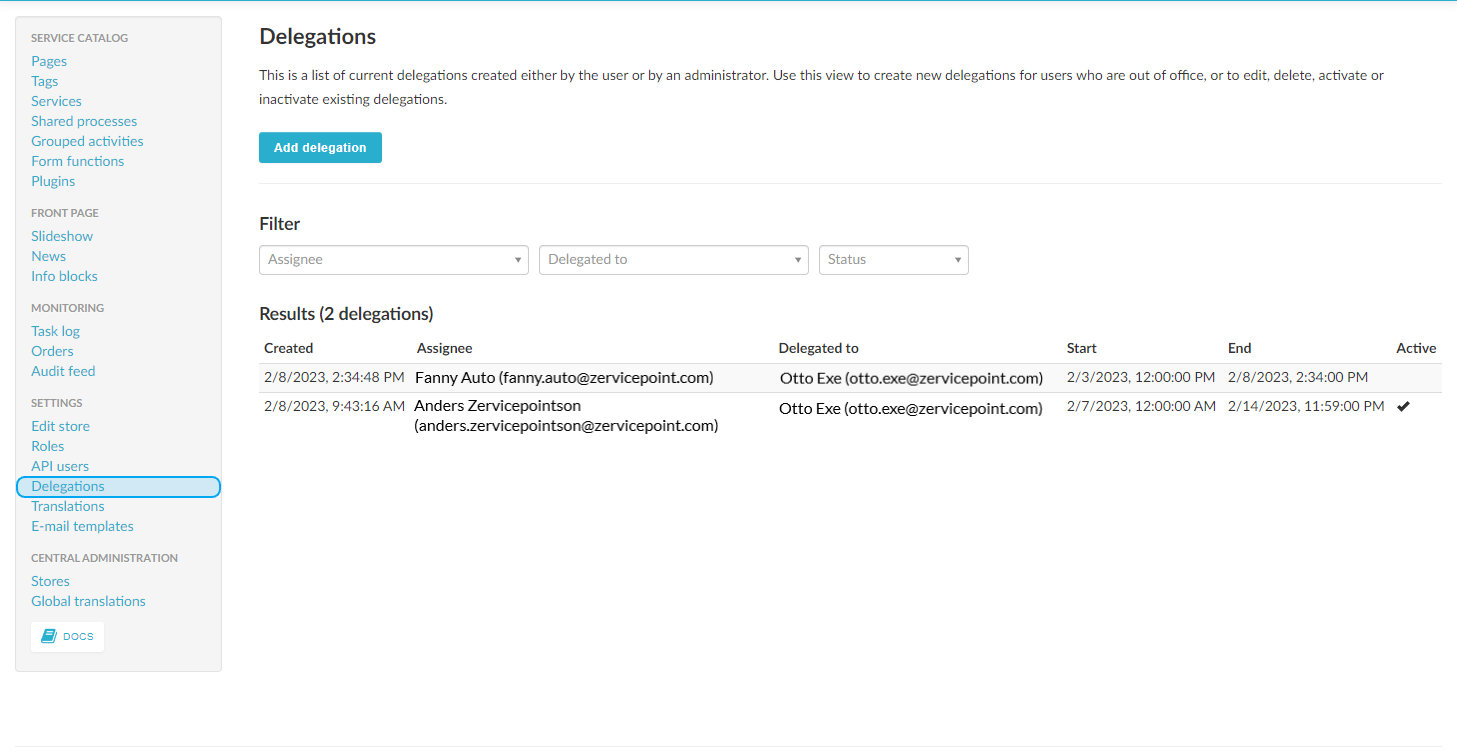 We are happy to announce that we are introducing a new admin view. This delegation view is accessible through the AdminWeb.
The view aims to help you set up new delegations and also manage existing ones.
A Zervicepoint admin with the correct access can manage other users delegations with this new feature.
Delegations can be general or specified to specific task.
We are happy to announce that we are introducing a new admin view. This delegation view is accessible through the AdminWeb.
The view aims to help you set up new delegations and also manage existing ones.
A Zervicepoint admin with the correct access can manage other users delegations with this new feature.
Delegations can be general or specified to specific task.
Change to category pickers (DropDown with data sources)
We have changed how our category pickers loads it's data. Previously a category picker loaded it's data on every change state which led to an unnecessary amount of ClientWebservice calls. Instead the category pickers now only loads it's data on load, then stores the returned value within the component.
New System variable System.Service.Draft
With this new release we also introduce a new system variable called System.Service.Draft. This variable determines whether the service/process is a draft form or published version. And with this new variable a workflow can be adapted based on this variable, lika skipping approvals in a draft process.
Update process performance improvements
Also included in the release is an improvement to the efficiency when you update your processes.
Remove Central admin setting from API users view
We have made a minor change to the API users view in AdminWeb. Previously it was possible to remove the "central admin" role in the detailed view of a API user. We concluded that it was far to easy to remove this role and could cause problems were the role were removed by mistake. If you want to remove the role you can still do so from the Roles view.
Remove "Worker Settings" page from worker installer when upgrading
We have deemed that the page for "Worker Settings" is unnecessary when upgrading and hence remove the from the installer during a upgrade scenario.
Issues corrected
| Issue key | Summary |
|---|---|
| ZSD-5335 | Dynamic Checkbox item label is not shown |
| ZSD-5338 | Clear-ZPUserProfile command sets incorrect timestamp |
| ZSD-5339 | Possible to create "duplicate" variables when pasting |
| ZSD-5341 | After saving a service as a copy the view published service link still points to the original service |
| ZSD-5345 | Manually entering date on datetime field in delegation view (UserWeb) causes the dom to crash. |
Known Issues
This section provides information about issues with Zervicepoint that were known at the time of writing this document. These issues may not appear in the product documentation, and in some cases may contradict existing product documentation. Whenever possible, these issues will be addressed in later releases.
| Issue key | Summary |
|---|---|
| ZSD-3708 | ServiceTiles have one white pixel border in Chrome |
| ZSD-4410 | Hard to read Read Only text i mobile view |
| ZSD-4621 | Activity feed shows wrong time in Safari |
| ZSD-4723 | Posting a dropdown bound to variable to the same form in a task will result in an additional null,null option in the dropdown |
| ZSD-4750 | GetDefault not triggered on New action in table page |
| ZSD-5186 | Central Data sources can't be selected in a Table Page |
| ZSD-5187 | Clicking on "more details" on central provider/data source results in a 500 error page |
| ZSD-5236 | End workflow activity leaves approvals and tasks active |
| ZSD-5329 | Dynamic dropdown returning objects causes DOM destruction |