Tags
Overview
There are two purposes for tags in Zervicepoint, that are generally used for keyword searches. You could create a tag called HR and then bind any human resources service to this tag. Searches for HR will then display human resources services.
The other use for tags is with the Service Selector form field, where tags are used to filter wh services should be displayed from a certain page.
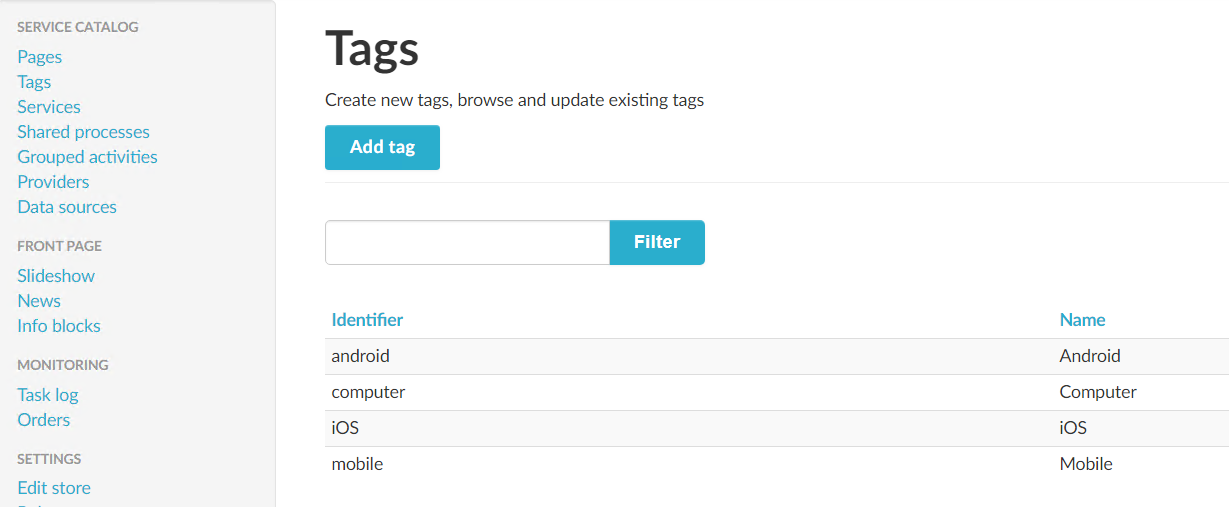
How to create a tag
You can create a tag using either the Admin Web or ZP Management API.
Admin Web
- Go to AdminWeb > Tags > Add Tag > Enter Identifier/Name > Select language > Save
Note
To add translation for a tag, change the current language and update the value in the Name field and click save.
ZP Management API
How to assign a tag to a service
- Create a tag
- Go to AdminWeb > Services > Select Service
- In Catalog info > Tags > Search for tags you want to link
- Save and publish service
Tags and Service Selector
Service Selector is a form element which can be used to select an existing service in a form. Tags are used to mark which services should be listed in a service selector.