1.34.3987
Release date | 2024-04-12
Always backup the Zervicepoint database before upgrading! If you experience an installation failure you must restore the database before continuing.
Workflow Manager restart required
This release contains changes in Workflow Manager. Service restart required. See below for details.
PowerShell module upgrade required
This release contains changes in the PowerShell Management module. Upgrade required. See below for details.
New features and changes
Enhanced authentication with OpenID Connect (OIDC)
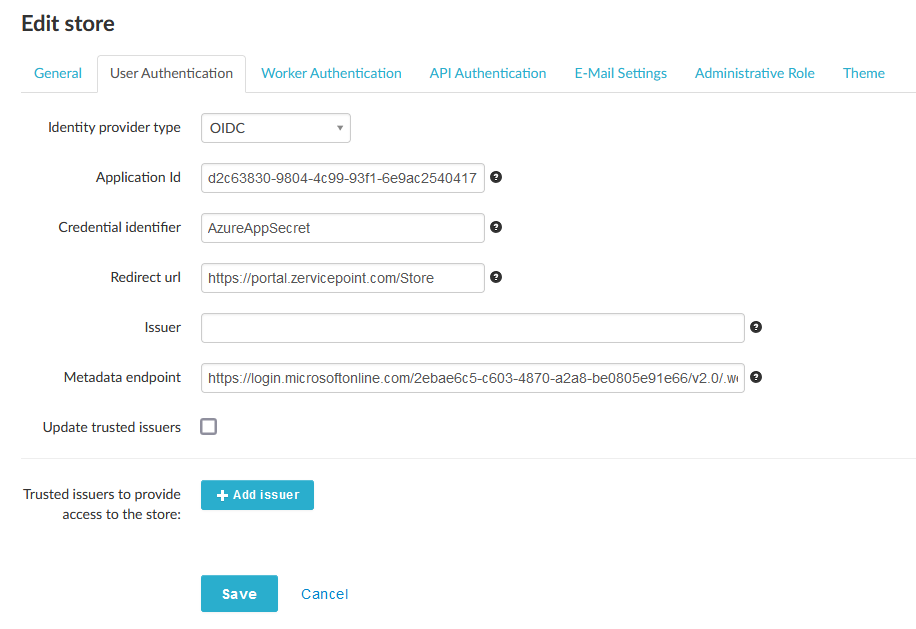
We have expanded our authentication options to include OIDC.
Customize your task statuses with colorful buttons
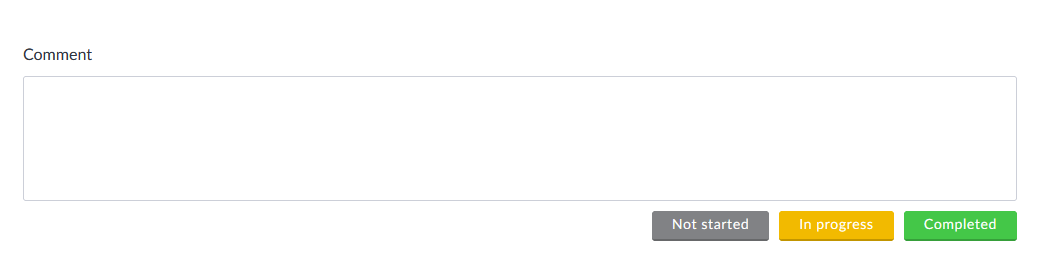
If you have three or fewer status options, we've switched from a dropdown menu to clickable buttons. Plus, you can now color-code these statuses to make them stand out just the way you want.
Embed services directly on your pages
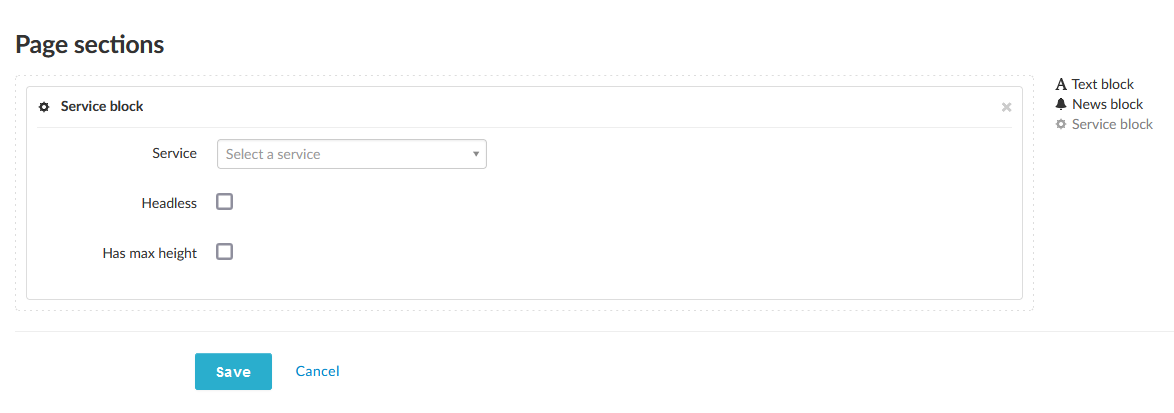
Introducing a new page section type – ServiceSection. This allows you to seamlessly embed services directly onto your pages, making it easier for your visitors to access what they need without navigating away.
Personalize your UserWeb with fonts
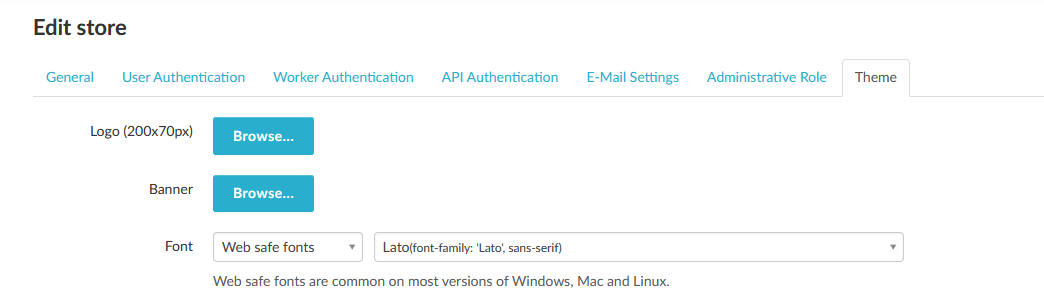
We have added the ability to choose your own font for the UserWeb in the Store theme editor.
Enable or disable search bar in the store
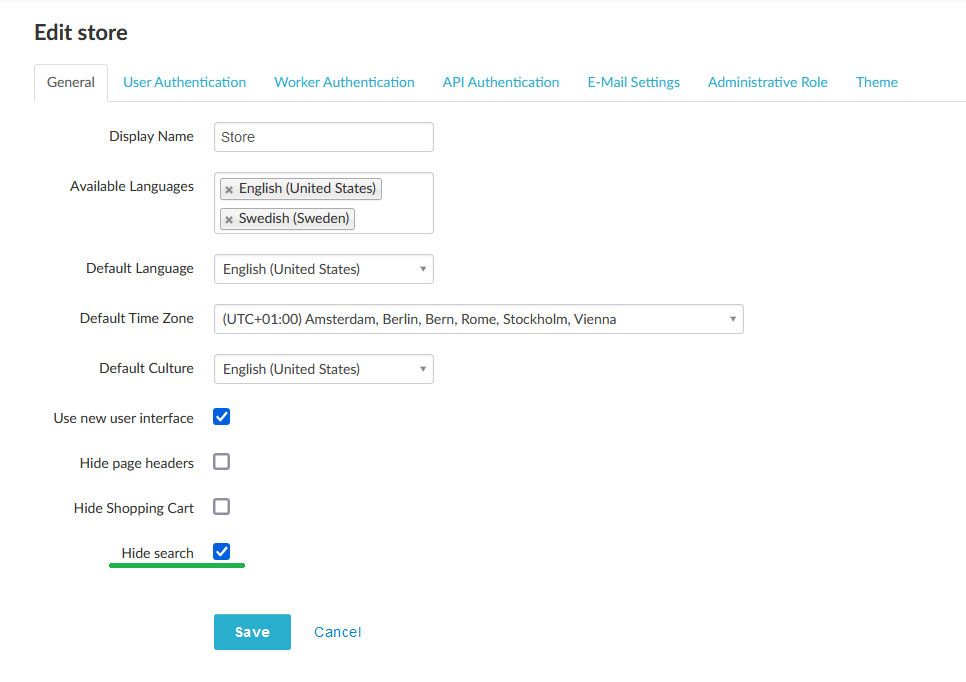
The visibility of the search bar can now be toggled on or off, offering more control over your UserWeb.
Organize your services in pages with Sorting Index
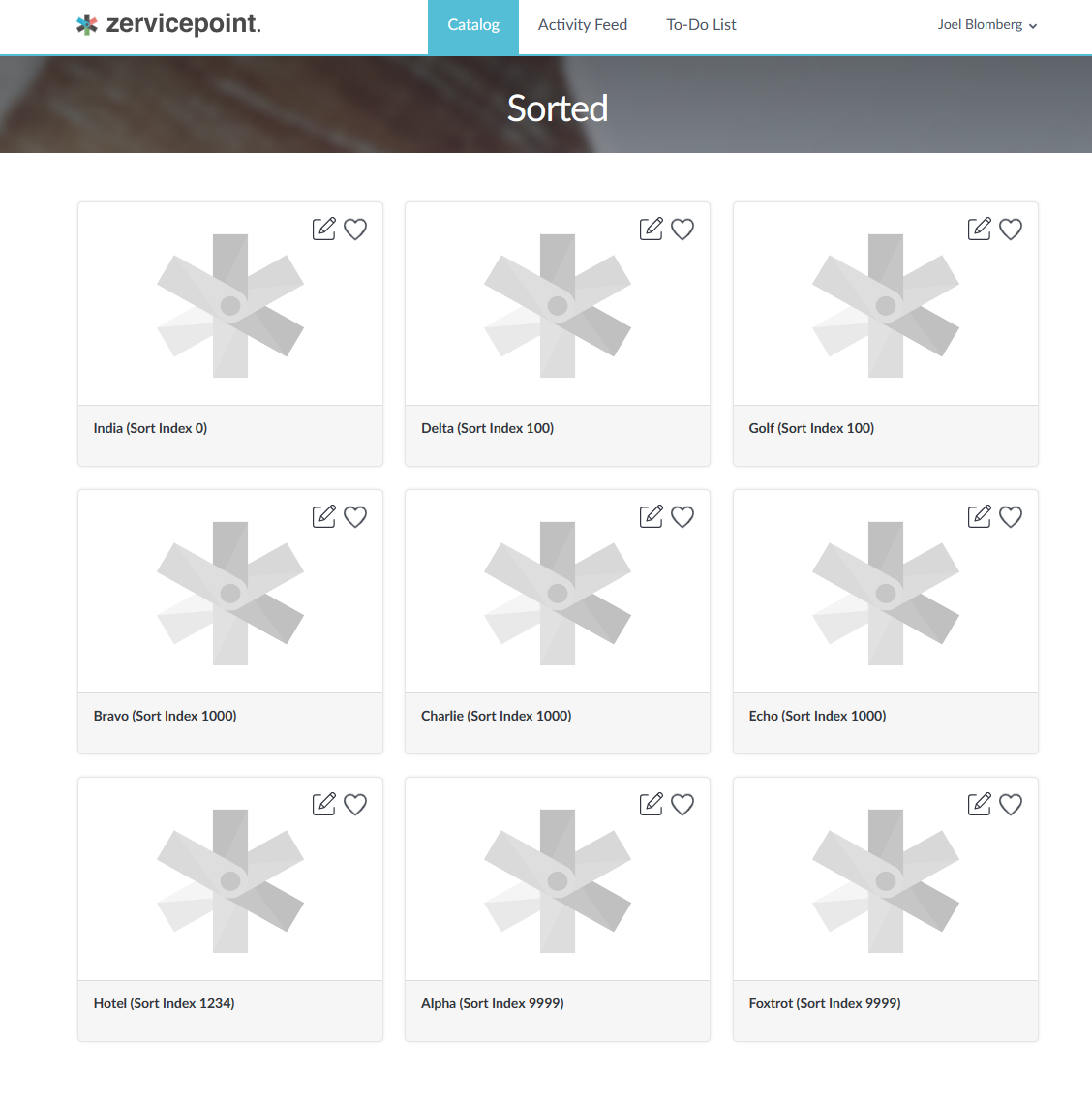
You can now arrange how your services show up, allowing you to prioritize the display of services in UserWeb.
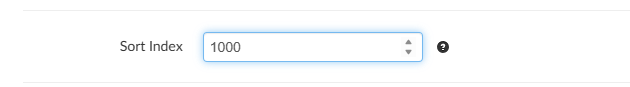
In the AdminWeb, services now feature the new setting called "Sorting Index," which allows you to customize the order in which services are displayed in UserWeb. A higher Sorting Index value will place the service lower on the list.
Filter tasks on status
You can now filter tasks on status in the To-Do List in UserWeb.
Improved date validation for News creation and editing
We have improved the date validation for the News creation and editing page to ensure accurate date input.
User-friendly error messages
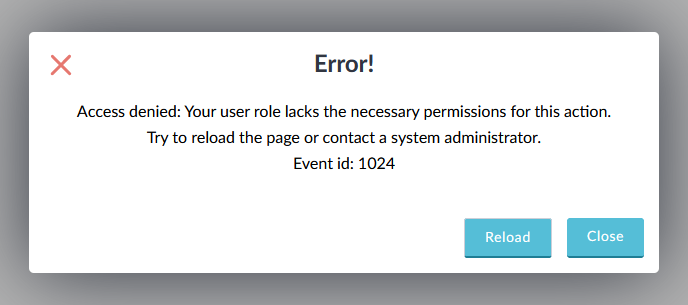
If you attempt to access a service without the proper permissions, you'll now receive a friendly error message guiding you on what to do next.
Quick save with ctrl+s
For those who prefer shortcuts, saving your work in most of the AdminWeb is now as easy as hitting ctrl+s.
Updated Services dropdown with Deletion Indicator in order history
Services that have been deleted are now clearly indicated within the Order history's services filter dropdown on the AdminWeb Orders page.
Workflow Manager restart required
This version of Zervicepoint introduces enhancements to the Workflow Manager component. To ensure these changes are effectively applied and fully functional, it's essential to restart the Workflow Manager service after updating.
Why is a restart needed? The update modifies certain operational components—referred to internally as "artifacts"—within the Workflow Manager. These modifications cannot take effect until the Workflow Manager is restarted.
How to restart the Workflow Manager:
- Open the Services management console on the server where Workflow Manager is installed.
- Locate the Workflow Manager service in the list of services. It might be listed as "Workflow Manager Backend" or a similar name, depending on your setup.
- Right-click on the Workflow Manager service and select Restart.
Configuring IIS Machine Key for Zervicepoint AdminWeb on Port 443
If you have configured Zervicepoint AdminWeb to run on port 443, there's an important additional step to ensure authentication continuity between UserWeb and AdminWeb. The guide now includes updated instructions for configuring the Machine Key in IIS. For detailed setup instructions, see our setup guide.
Changes in the Zervicepoint Powershell module
The following changes have been made:
New parameter -Color in the New-ZPTaskState command
New parameter -SortIndex in the New-ZPService command
New parameter -HideSearch in the New-ZPStore command
New parameter -RedirectUrl in the New-ZPStore command
Issues corrected
| Issue key | Summary |
|---|---|
| ZSD-5404 | Missing FormFunction EntityType in ReportingComponent |
| ZSD-5462 | Missing News EntityType in ReportingComponent |
| ZSD-3708 | ServiceTiles have one white pixel border in Chrome |
| ZSD-4621 | Activity feed shows wrong time in Safari |
| ZSD-5474 | Add possibility to set IsTemporaryProfile in API |
Known issues
This section provides information about issues with Zervicepoint that were known at the time of writing this document. These issues may not appear in the product documentation, and in some cases may contradict existing product documentation. Whenever possible, these issues will be addressed in later releases.
| Issue key | Summary |
|---|---|
| ZSD-4410 | Hard to read Read Only text in mobile view |
| ZSD-4723 | Posting a dropdown bound to variable to the same form in a task will result in an additional null,null option in the dropdown |
| ZSD-5186 | Central Data sources can't be selected in a Table Page |
| ZSD-5187 | Clicking on "more details" on central provider/data source results in a 500 error page |
| ZSD-5236 | End workflow activity leaves approvals and tasks active |
| ZSD-5329 | Dynamic dropdown returning objects causes DOM destruction |