1.34.3476
Release date | 2022-11-18
Always backup the Zervicepoint database before upgrading! If you experience an installation failure you must restore the database before continuing.
ProvisioningSystem upgrade required
This release contains changes in ProvisioningSystem/ClientWebService. Upgrade required. See below for details.
PowerShell module upgrade required
This release contains changes in the PowerShell Management module. Upgrade required. See below for details.
New features and changes
Static sidebar menu
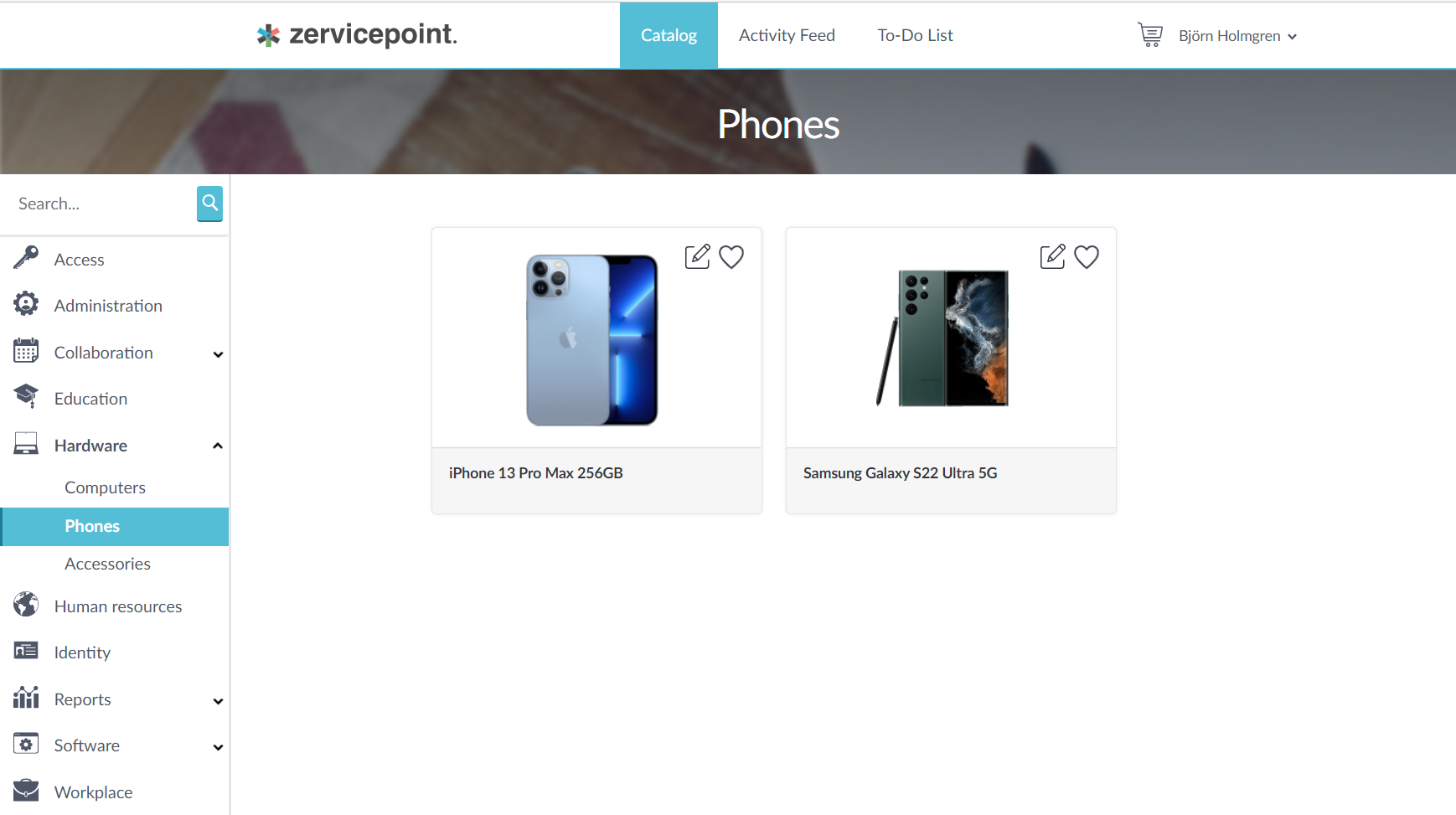
The pull-down style menu that we introduced in version 1.32 unfortunately wasn't as intuitive as we would have liked. We got lots of great feedback from our community and this has resulted in a static sidebar menu instead. We hope this menu will make it easier to navigate and find your services.
Because the new menu clearly reflects the path taken to reach the specific page and service loaded, we also decided to remove the thumbprints that were previously displayed at the top of the service page.
Service tag navigation
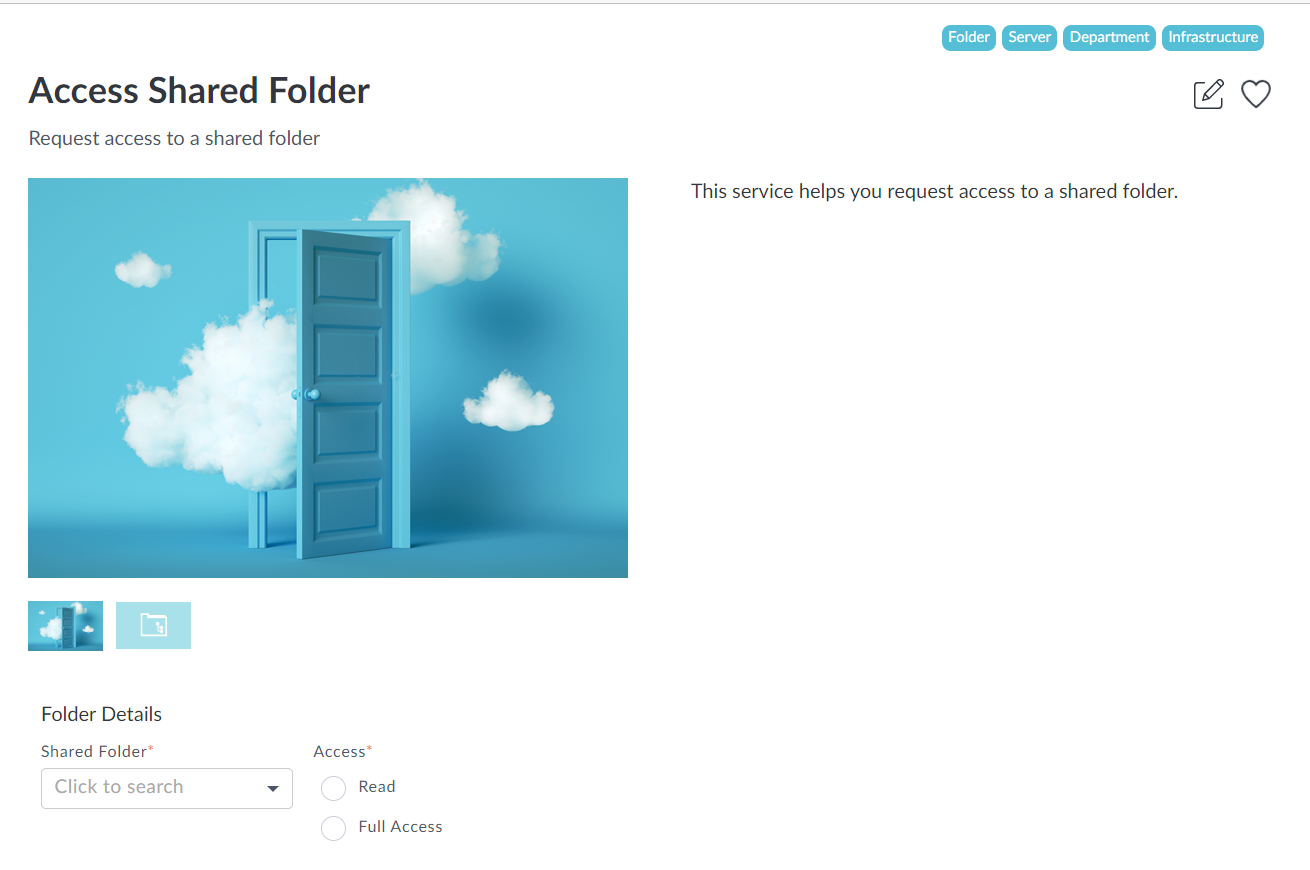
When you open a service, the tags that are associated with that service are displayed at the top right corner of the page. Clicking on a tag will display a list of other services having the same tag. This way you can easily find similar services.
Enhanced role-based REST API authorization
Many of you have requested that we make the REST API access model more fine-grained. In this version we introduce quite a few new API roles (79 of them in fact). The idea is that each of the 25 API resources have up to four different roles giving access to the four basic operations of the CRUD model. So if you for instance need to be able to read Service resources, then the role for that would be "API-Service-R". To be able to create new orders you would need to be a member of the role "API-Order-C".
Of course the old ApiStoreAdministrator role still works and gives you full access to all resources (except where you also need to be a central administrator).
NOTE: When creating new orders (REST API Order POST or New-ZPOrder powershell command) the user must be a member of both the API-Order-C role and at least one of the roles specified in the service's Visible For Roles setting. This is so that you can give an API user access to order a selection of services instead of all services. The exception from this rule is when the user is a member of the ApiStoreAdministrator role (which like before provides access to all services).
Added filtering options in the Roles view
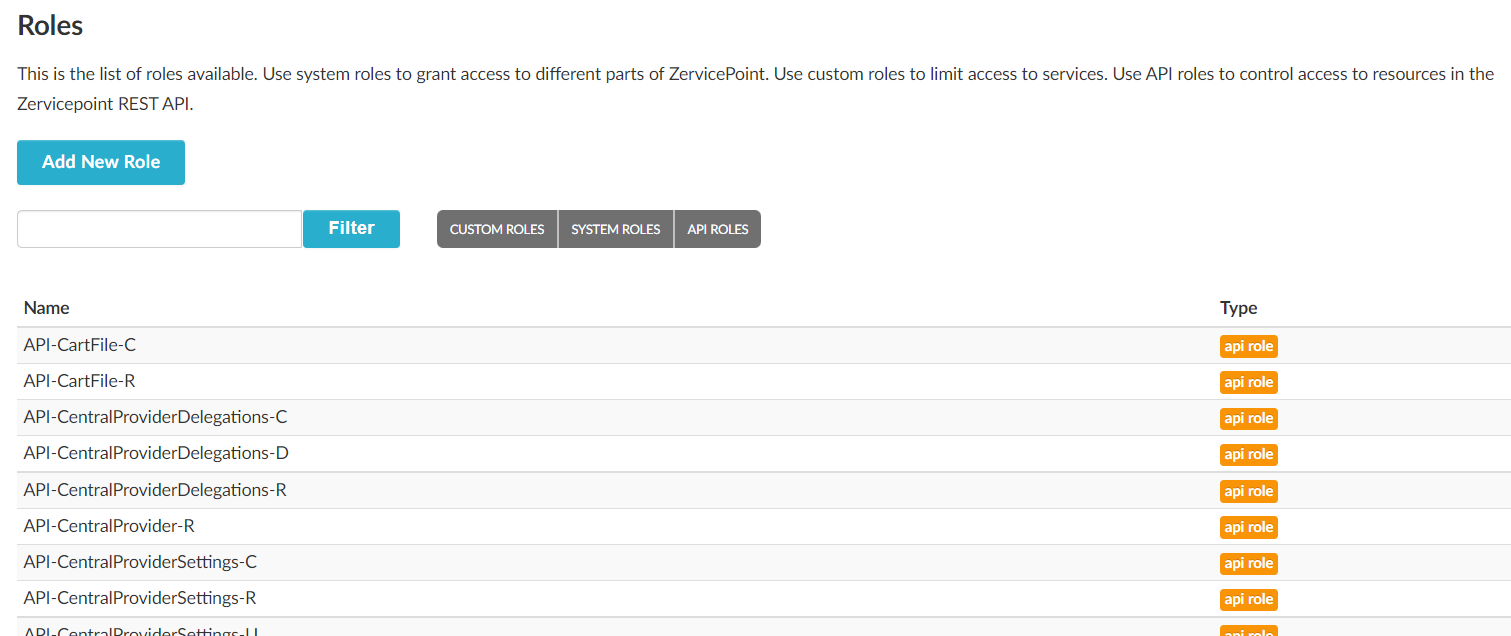
Because there are now so many more roles we've added some filtering functionality in the Roles view. You can now select what types of roles (Custom, System or API) that will be listed (API roles are excluded by default). And of course you can also search for a specific role.
New view for managing API users and permissions
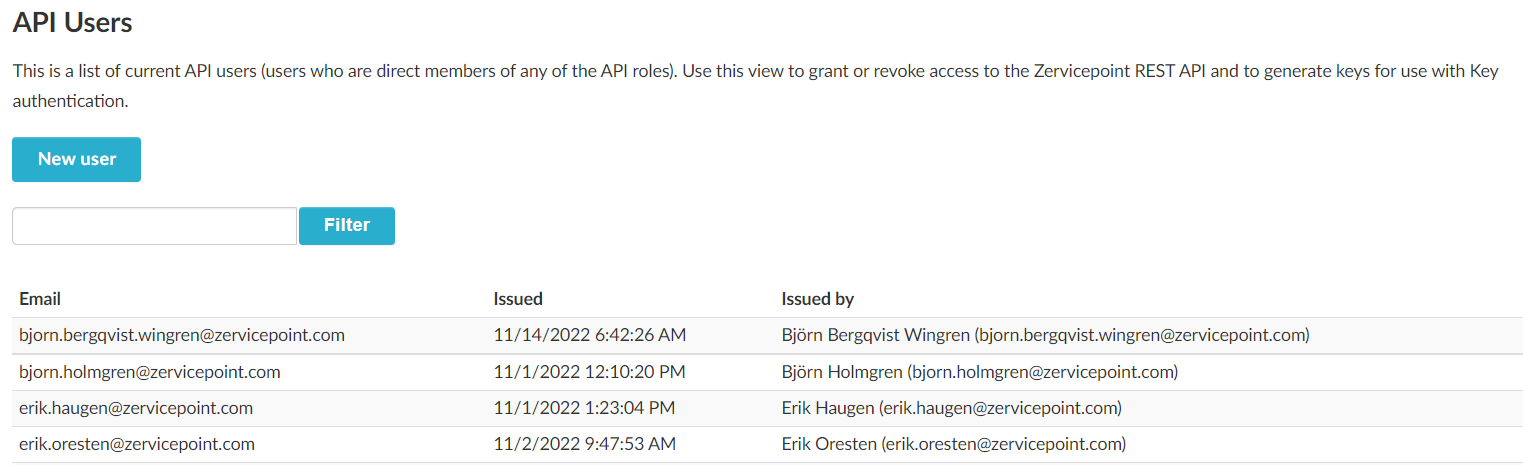
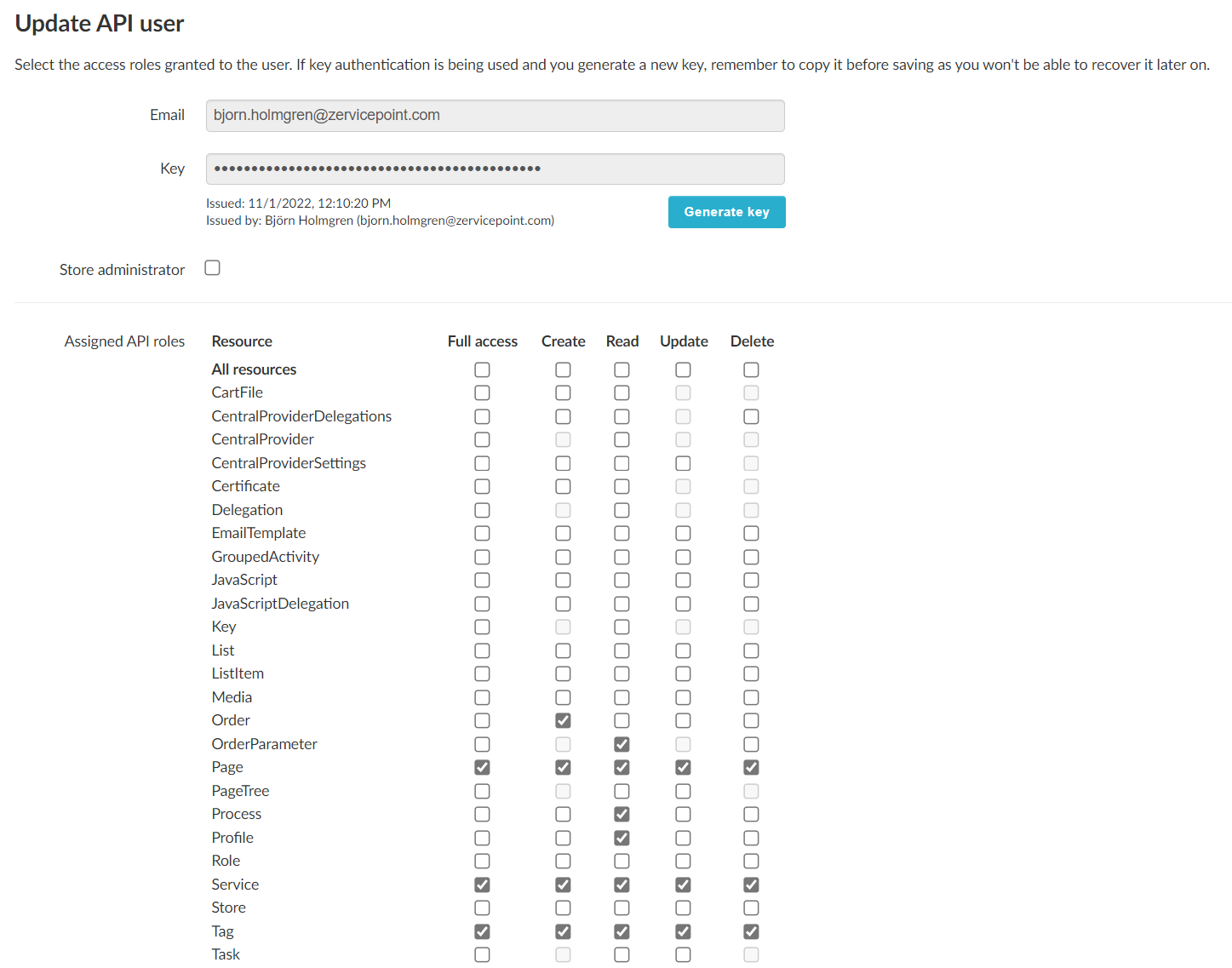
To make it a little bit easier to manage API access we added a completely new view simply called "API users". In this view you can grant and revoke access to the REST API and control what resources and operations are allowed by checking boxes in a grid instead of having to manually add users to the different API roles. We also included API key generation in this view (this was previously a part of the API Authentication tab in the Edit Store view).
Provisioning system events
This is a completely new feature that lets you subscribe to events fired by the provisioning system and execute your own code when a provider is called or completed, when the provisioning services are started or stopped or when provider inventory is initiated and completed.
Read more about how to subscribe to the events in this article:
How to subscribe to provisioning system events
NOTE: Because of this change an upgrade of the Zervicepoint Provisioning System as well as the Powershell Management Module is required.
WCAG compliance
We've started working on a few improvements to be more WCAG compliant. These are the first in a line of changes that will be included in upcoming releases;
Title attributes on image and icon elements
Removed limitation for user-scaling and zooming
Added ShortDescription to Task resource in REST API
The Task resource in our REST API (and the Task object returned by the Get-ZPTask powershell command) now also contains the tasks short description.
NOTE: Because of this change an upgrade of the Powershell Management Module is required.
Performance improvements in activity feed and to-do list
We've added a couple of new database indexes to improve performance when loading the activity feed and the to-do list.
Issues corrected
| Issue key | Summary |
|---|---|
| ZSD-5237 | Assign activity in OnEachTimeout event doesn't work |
| ZSD-5295 | Custom logo without transparent background overlaps bottom border |
| ZSD-5298 | Web Api Order Get method has incorrect Swagger declaration |
| ZSD-5299 | MultiCheckBox and MultiCheckboxDynamic custom colors not loaded |
| ZSD-5311 | WebApi JavaScript GET method with "ids" parameter fails if one of the ids don't exist |
| ZSD-5312 | Deleting a user who is an API key issuer causes Edit Store to fail |
| ZSD-5313 | Built-in activity icons missing in workflow editor |
| ZSD-5320 | Icons missing in plugins view |
| ZSD-5327 | Missing modules in workflow editor activity toolbox |
Known Issues
This section provides information about issues with Zervicepoint that were known at the time of writing this document. These issues may not appear in the product documentation, and in some cases may contradict existing product documentation. Whenever possible, these issues will be addressed in later releases.
| Issue key | Summary |
|---|---|
| ZSD-3708 | ServiceTiles have one white pixel border in Chrome |
| ZSD-4410 | Hard to read Read Only text i mobile view |
| ZSD-4621 | Activity feed shows wrong time in Safari |
| ZSD-4723 | Posting a dropdown bound to variable to the same form in a task will result in an additional null,null option in the dropdown |
| ZSD-4750 | GetDefault not triggered on New action in table page |
| ZSD-5186 | Central Data sources can't be selected in a Table Page |
| ZSD-5187 | Clicking on "more details" on central provider/data source results in a 500 error page |
| ZSD-5236 | End workflow activity leaves approvals and tasks active |