Zervicepoint Installer
Installation
Download the latest media and put in local folder on installation server.
Media consists of a bootstrap installer (ZervicePointSetup.exe) and a CMD-file (install.cmd). *The CMD file is no longer required but is still supported if you wish to automate your setup.
The following explains all the options in the bootstrap installer as well as the correspodning values in install.cmd
Select Features
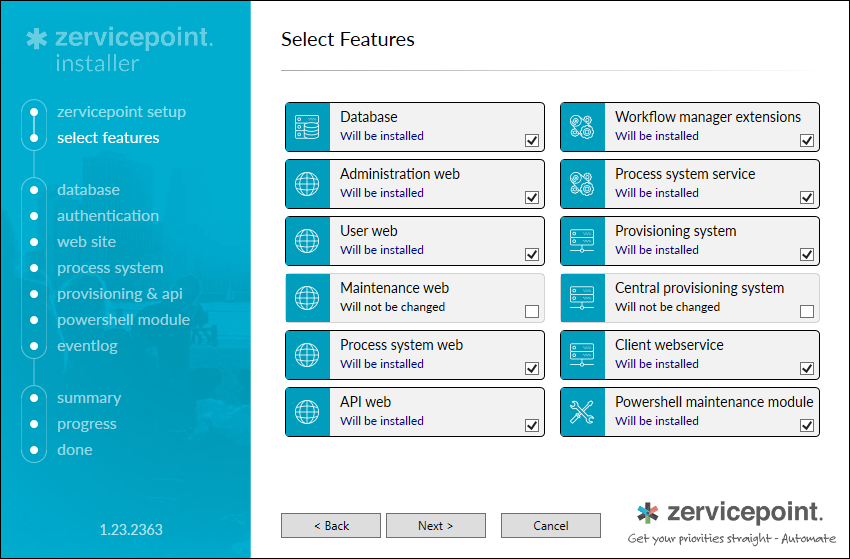
On the Select Features page, select the features/components you wish to install
For a single server setup, you'll want to select the following:
- Database
- Administration web
- User Web
- Process System Web
- API Web
- Workflow manager extensions
- Process system service
- Provisioning system
- Client webservice
- Powershell Management module
Install.cmd values:
- IncludeComponents
- ExcludeComponents
Database Settings
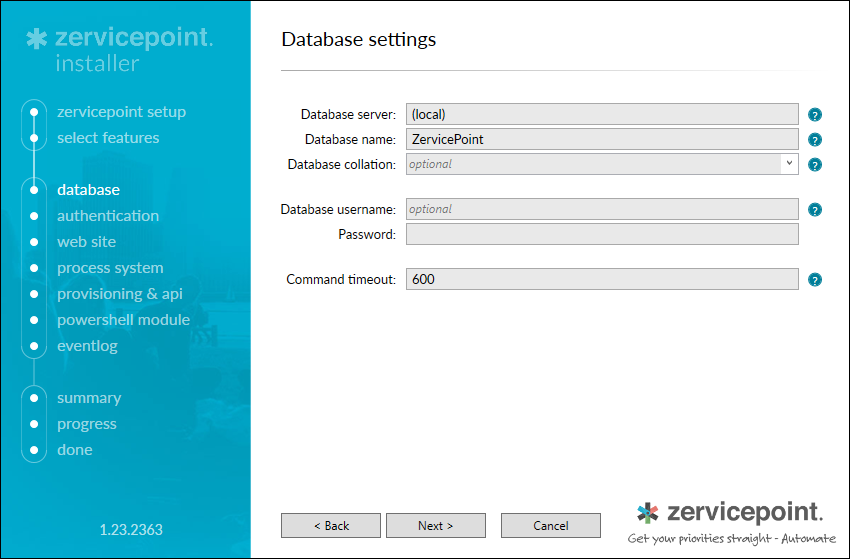
The Database settings page contains the options necessary to create the Zervicepoint database;
- Database server: The name of the SQL server instance to create the Zervicepoint database on
- Database name: Name of the database (leave blank to use default name ZervicePoint)
- Database collation: Collation for the database (leave blank to use the instance's default collation)
- Database username: Username for installing the database (leave blank for current user)
- Password: Password for installing the database
- Command timeout: Timeout in seconds for SQL commands
Install.cmd values:
- SqlServer
- DatabaseName
- DatabaseCollation
- DatabaseUsername
- DatabasePassword
- SqlCommandTimeout
Authentication Settings
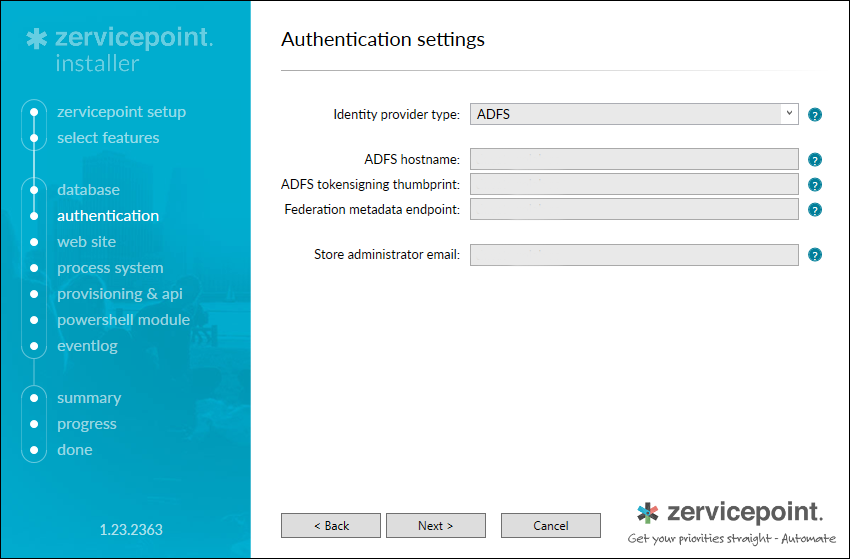
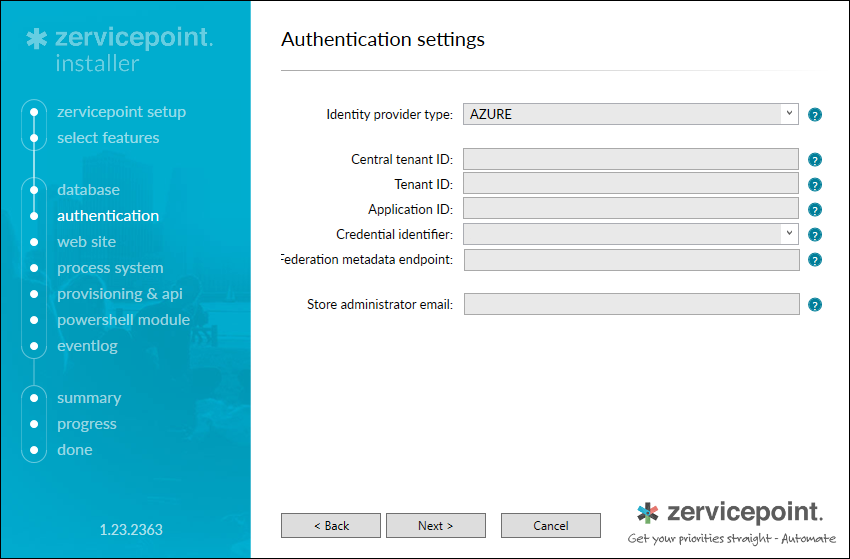
The Authentication settings page contains the options necessary to configure user authentication in the default store;
- Identity provider type: The type of identity provider to use in the default store - ADFS or AZURE
- ADFS hostname: The FQDN to the ADFS server used by the default store
- ADFS tokensigning thumbprint: The thumbprint for the certificate used by the ADFS server to sign tokens
- The installer will query the ADFS server for the thumbprint once you enter the ADFS hostname
- Instructions how to manually retrieve this value can be found here: How to find the ADFS token signing certificate thumbprint
- Central tenant ID: The ID of the central Azure tenant (only used if no tenant is registered on the store)
- Tenant ID: The ID of the Azure tenant in the default store
- Application ID: The ID of the application in the store-specific or central tenant
- Credential identifier: The name of the credential in the Windows Credential Store that contains the client secret for the application
- You need to create the credential manually using the Windows Credential Manager (Windows Credentials -> Generic Credentials)
- Use any string as user name, and put the client secret string in the password field
- Federation metadata endpoint: The URL of the federation metadata document used to automatically update the trusted issuers list
- The installer will query the ADFS server for the URL once you enter the ADFS hostname
- For federation with ADFS, specify https://AdfsHostname/FederationMetadata/2007-06/FederationMetadata.xml
- For federation with Azure specify either
- Tenant-specific endpoint: https://login.microsoftonline.com/TenantDomainName/FederationMetadata/2007-06/FederationMetadata.xml
- Tenant-independent endpoint: https://login.microsoftonline.com/common/FederationMetadata/2007-06/FederationMetadata.xml
- Store administrator email: Email of a user who will get store administrator rights during installation
Install.cmd values:
- IdentityProviderType
- AdfsHostName
- AdfsTokenSigningThumbprint
- CentralTenantId
- TenantId
- AppId
- CredentialIdentifier
- FederationMetadataEndpoint
- StoreAdministratorEmail
Web Site Settings
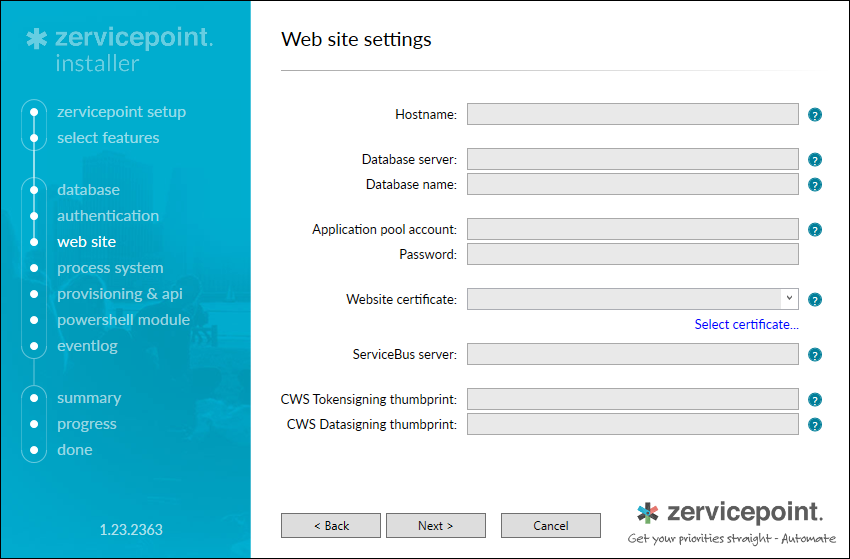
The Web site settings page contains the options necessary to install the Zervicepoint webs;
- Hostname: The hostname part of the public address for the Zervicepoint web site, e.g. selfservice.company.com
- ***Database server**: The name of the SQL service instance where the Zervicepoint database is installed
- Database name: The name of the Zervicepoint database
- Application pool account: The service account for the application pool used by the Zervicepoint webs
- Password: The password of the application pool account
- Website certificate: The subject name of the certificate used for the website bindings
- ServiceBus server: The host name of the Microsoft ServiceBus server used by Zervicepoint
- CWS Tokensigning thumbprint: The certificate thumbprint to use for Client Webservice token signing
- CWS Datasigning thumbprint: The certificate thumbprint to use for Client Webservice data signing
Install.cmd values:
- HostName
- SqlServer
- DatabaseName
- AppPoolAccount
- AppPoolAccountPwd
- derived from HostName
- derived from WFHostName
- TokenCertThumbprint
- DatasigningCertThumbprint
Process System Settings
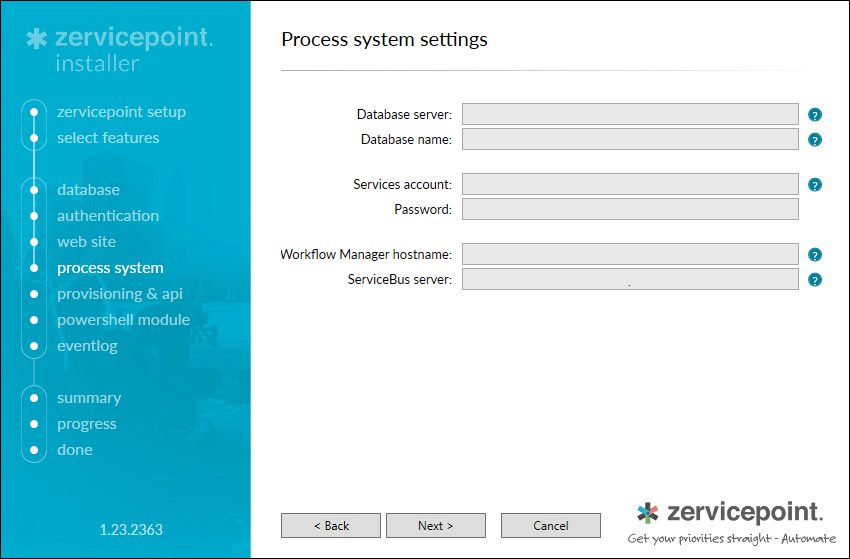
The Process system settings page contains the options necessary to install the Zervicepoint process system
- Database server: The name of the SQL service instance where the Zervicepoint database is installed
- Database name: The name of the Zervicepoint database
- Services account: The service account that will be used to run the process system service (also used for the provisioning services)
- Password: The password of the services account
- Workflow Manager hostname: The host name of the Microsoft Workflow Manager server used by Zervicepoint
- ServiceBus server: The host name of the Microsoft ServiceBus server used by Zervicepoint
Install.cmd values:
- SqlServer
- DatabaseName
- ServicesAccount
- ServicesAccountPwd
- WFHostName
- derived from WFHostName
Provisioning and API Settings
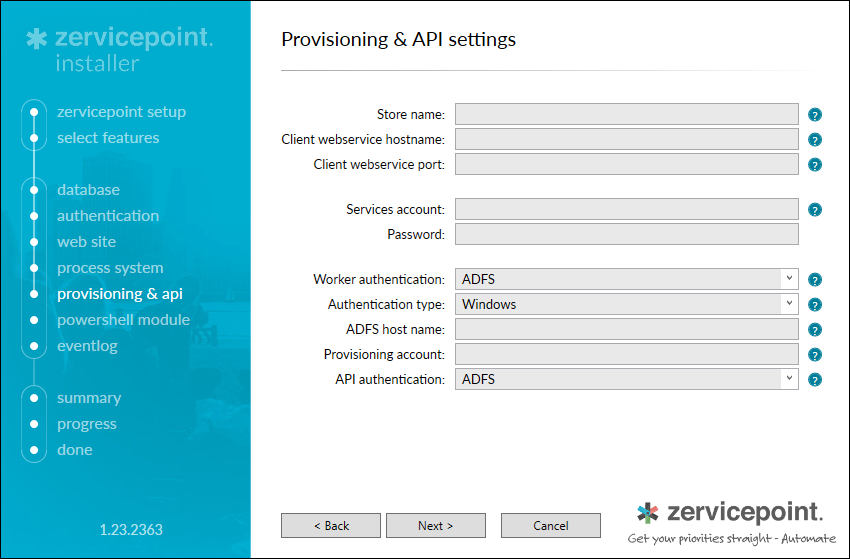
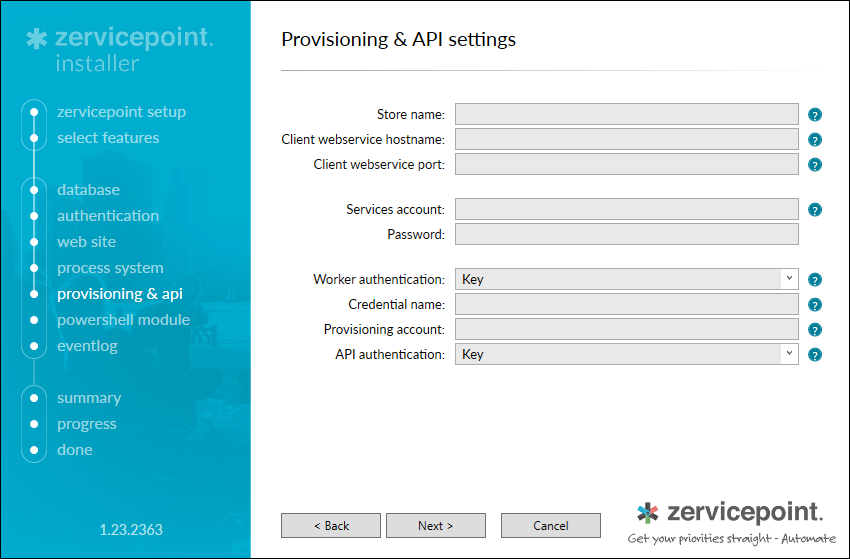
The Provisioning and API settings page contains the options necessary to configure the Zervicepoint provisioning system and API
- Hostname: The hostname part of the public address for the ZervicePoint web site
- Client webservice hostname: Hostname to use for client webservice
- Client webservice port: Port to use for client webservice (8443 is the default)
- Services account: The service account that will be used to run the provisioning system services (also used for the process service)
- Password: The password of the services account
- Worker Authentication:The authentication method used by workers (ie Provisioning System) - ADFS or Key
- Authentication type: The authentication type - Windows or Username - used by workers (ie Provisioning System) when using ADFS authentication
- Credential name: The name of the windows credential that will hold the access key for worker authentication when using Key authentication
- ADFS host name: The fully-qualified domain name of the ADFS server used by the ZervicePoint default store
- Provisioning account: The name claim set for the account that runs the Provisioning Windows Service, usually without domain name, e.g. ZervicePointService
- API Authentication: The authentication method used to authenticate against the WebAPI when using the Zervicepoint Powershell module - ADFS or Key
Install.cmd values:
- HostName
- ClientWebServiceHostName
- ClientWebServicePort
- ServicesAccount
- ServicesAccountPwd
- ProvisioningAuthenticationMethod
- ProvisioningUseUsernameAuthentication
- ProvisioningCredentialIdentifier
- AdfsHostName
- ProvisioningAccount
- ApiAuthenticationMethod
PowerShell Module Settings
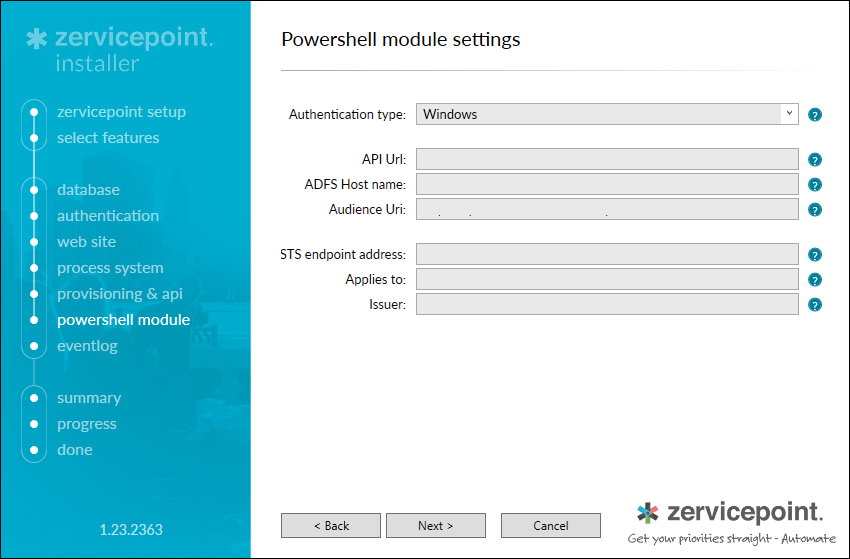
The Powershell module settings page contains options for configuring the Zervicepoint Powershell module
API Url: The url to the store in the web api site, ie https://HostName:30000/StoreName ADFS Host name: The host name of the ADFS server used as an identity provider Audience Uri: The audience uri setting for the SAML token, ie https://HostName/ STS endpoint address: The STS endpoint address when using username/password authentication ie https:/AdfsHostName/adfs/services/trust/13/UsernameMixed Applies to: The default value of the Get-ZPSecurityToken -AppliesTo parameter when using username/password authentication, ie https://HostName Issuer: The default value of the Get-ZPSecurityToken -Issuer parameter when using username/password authentication, ie https://AdfsHostName
Install.cmd values: Values derived from HostName and AdfsHostName
Eventlog Settings
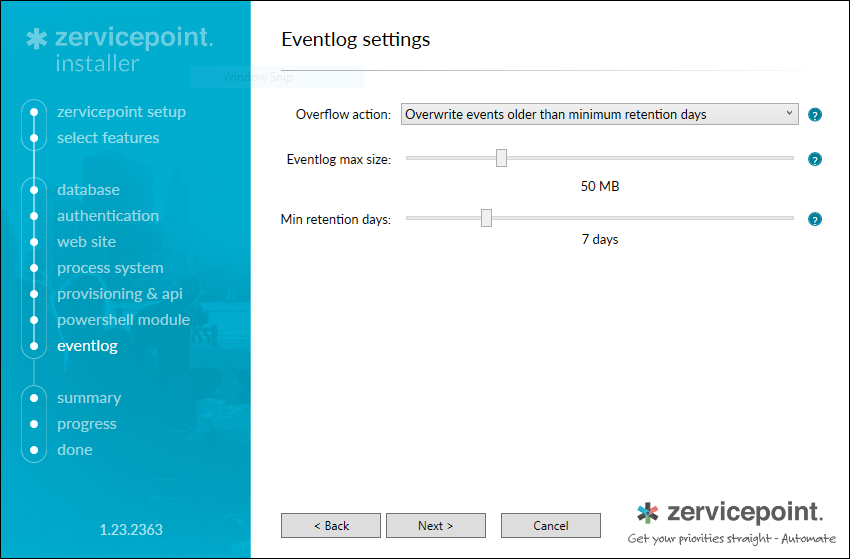
The Eventlog settings page contains options for the creation of the Zervicepoint eventlog and its sources
Overflow action: Defines what's going to happen when the eventlog gets full Eventlog max size: The maximum size the eventlog can grow to Min retention days; Specifies the minimum number of days an event must remain in the eventlog before it can be overwritten (only applicable if you select Overwrite events older than minimum retention days)
Install.cmd values:
- EventLogOverflowAction
- EventLogMaxSize
- EventLogMinimumRetentionDays
Installation Log
The setup log is stored in the %temp% folder of the account running the installation.
The format is "Zervicepoint_datetime.zip"