Orders
Overview
This view shows a list of all orders in the system. It is possible to filter the list which makes it easier to find a specific order. Clicking on an order brings up a detailed view where one can see the following.
- All events that has taken place during the lifetime of the order as well as any exceptions that has occurred.
- All tasks tied to this order.
- All variables and their values at the start of the order.
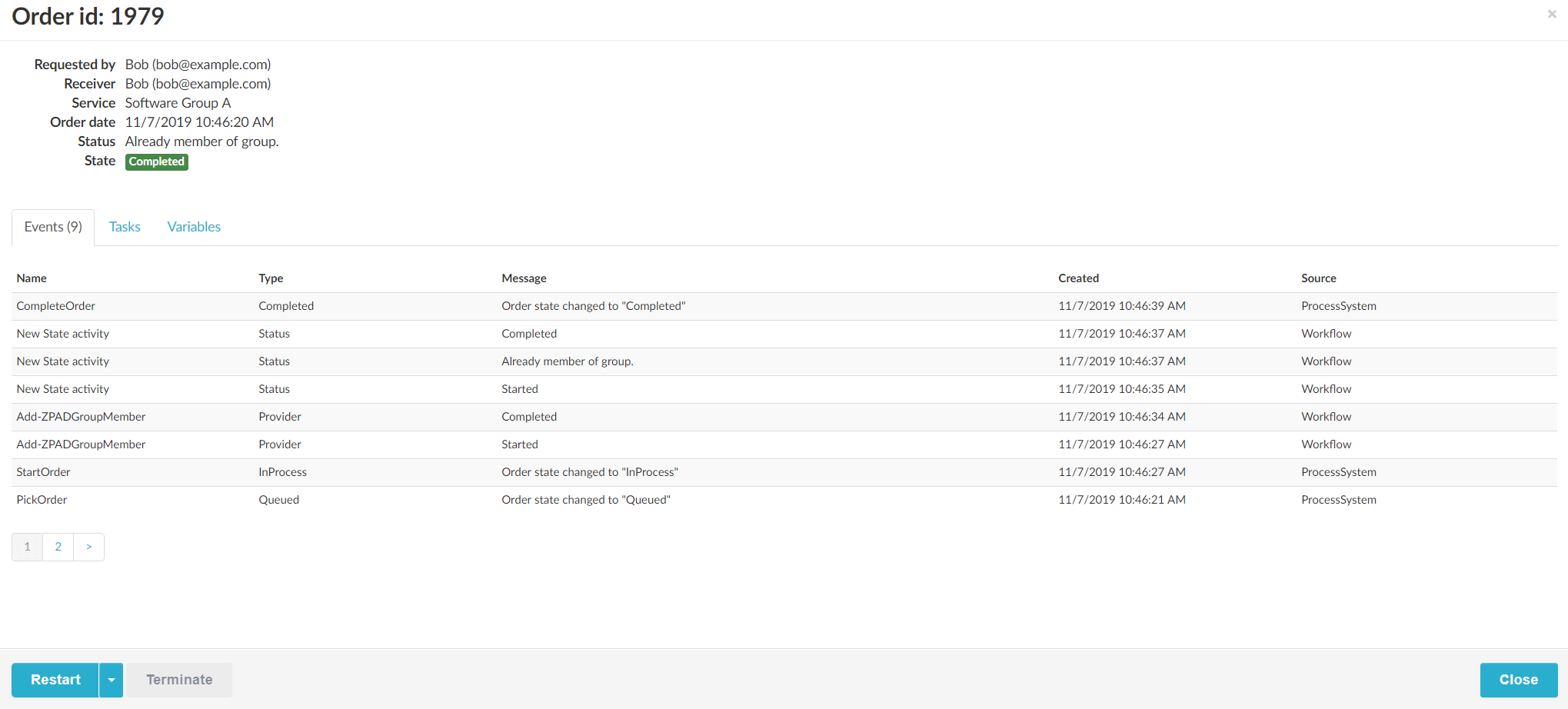
Events
List activity events during the workflow.
| Event | Comment |
|---|---|
| Ordered | Event when user submitted order from userweb |
| Queued | Event when ProcessSystem placed order in queue |
| InProcess | ProcessSystem submits order to workflow system |
| Completed | Event when the order has completed |
| Error | An exception was thrown |
| Terminate | Order was terminated by admin |
| Restart | Order was restarted by admin |
| Waiting | Order is waiting for assignee to approver/task activity to complete action |
| Delay | Order is delayed using delay activity |
| Approval | Approval activity |
| Task | Task activity |
| Rejected | Approval activity was rejected |
Tasks
List approval/task details.
Variables
List Cost, MonthlyCost and Quantity and any additional variable created.
Note
Only data from the Order Form variables will be shown in the variable field, any updates to variables during the workflow is not shown here.
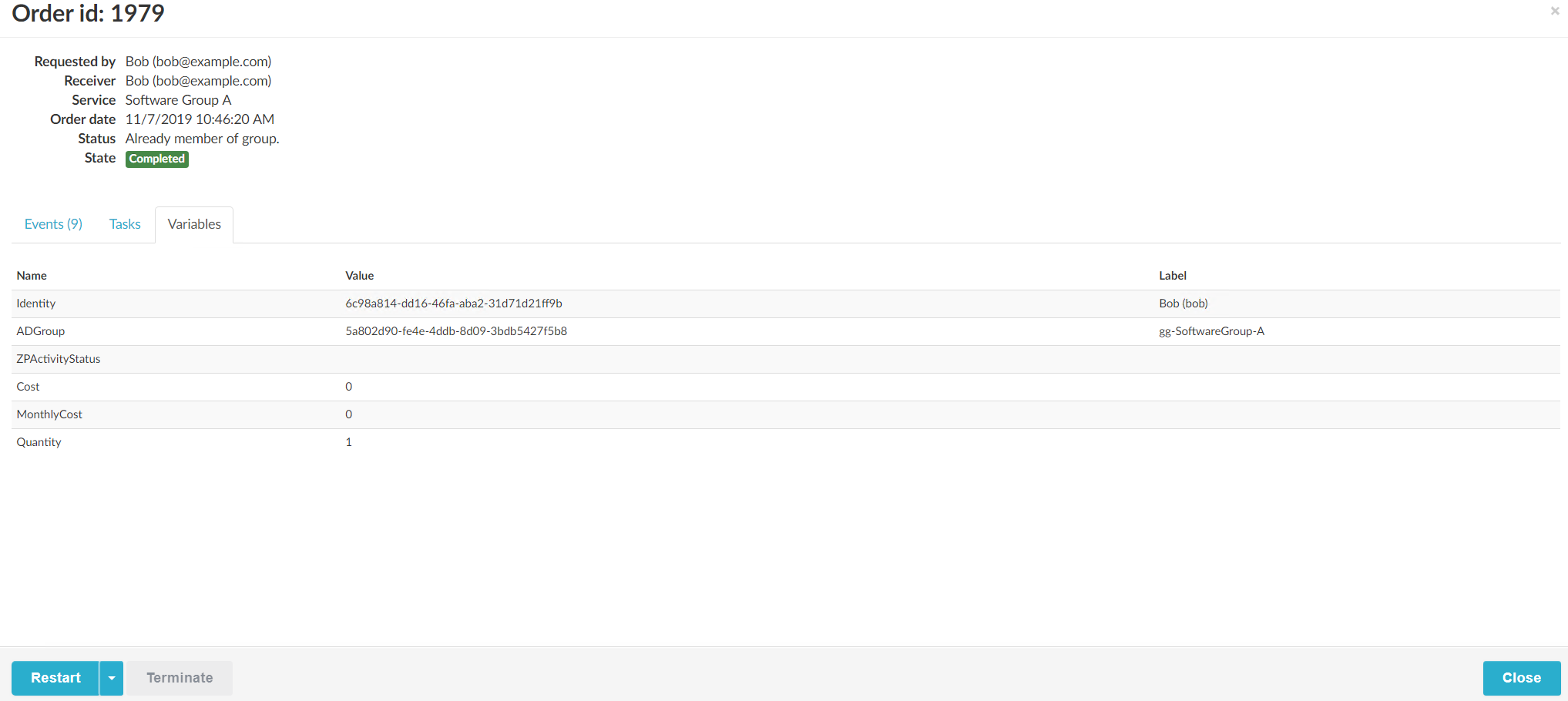
Restarting an order
You can restart orders in the Orders view.
| Option | Comment |
|---|---|
| Restart | Restart service with same version as when order was submitted |
| Restart with latest service version | Restart order with latest service version |
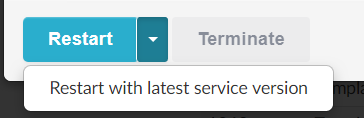
Using ZP API to lookup orders
You can use the cmdlet Get-ZPOrder to lookup order details
Get-ZPOrder will return the following details
| Property | Example | Comment |
|---|---|---|
| OrderId | 1000 | OrderId |
| ServiceId | 133 | ServiceId and version |
| ProcessId | 137 | ProcessId and version |
| Requester | fee9c4e8-a97b-4f9c-b4b3-cb603a671d9b | UserProfile |
| Receiver | fee9c4e8-a97b-4f9c-b4b3-cb603a671d9b | UserProfile |
| Parameters | 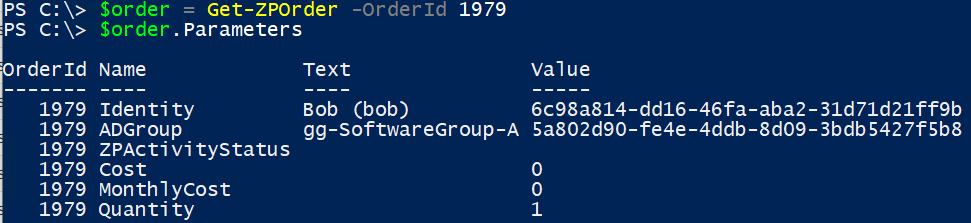 |
List of variables |
| Events | 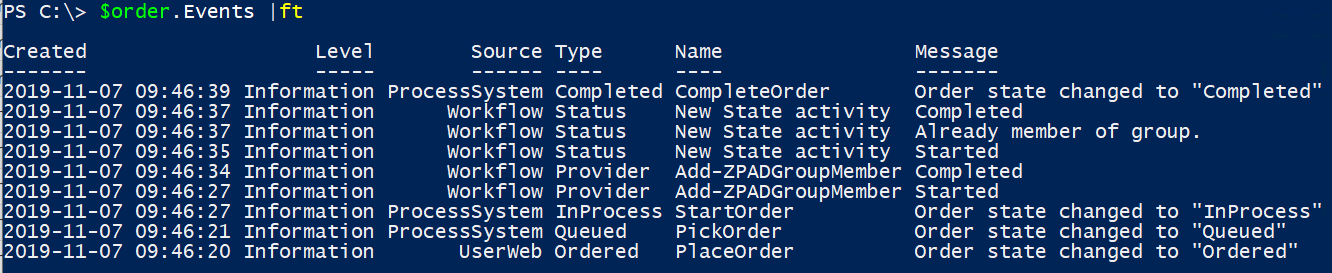 |
List events |
| Tasks | Task object | Lists tasks/approvals, you can also retrieve the same task from an order using Get-ZPTask -OrderId 1000 |
| Status | Already member of group. | Last reported State activity message |
| OrderDate | 2019-01-01 00:00:00 | OrderDate |
| Quantity | 1 | Quantity |
| ServiceCost | 0,00000 | Value from System.Order.Cost |
| ServiceMonthlyCost | 0,00000 | Value from System.Order.MonthlyCost |
| OrderState | Completed | Last reported order state |