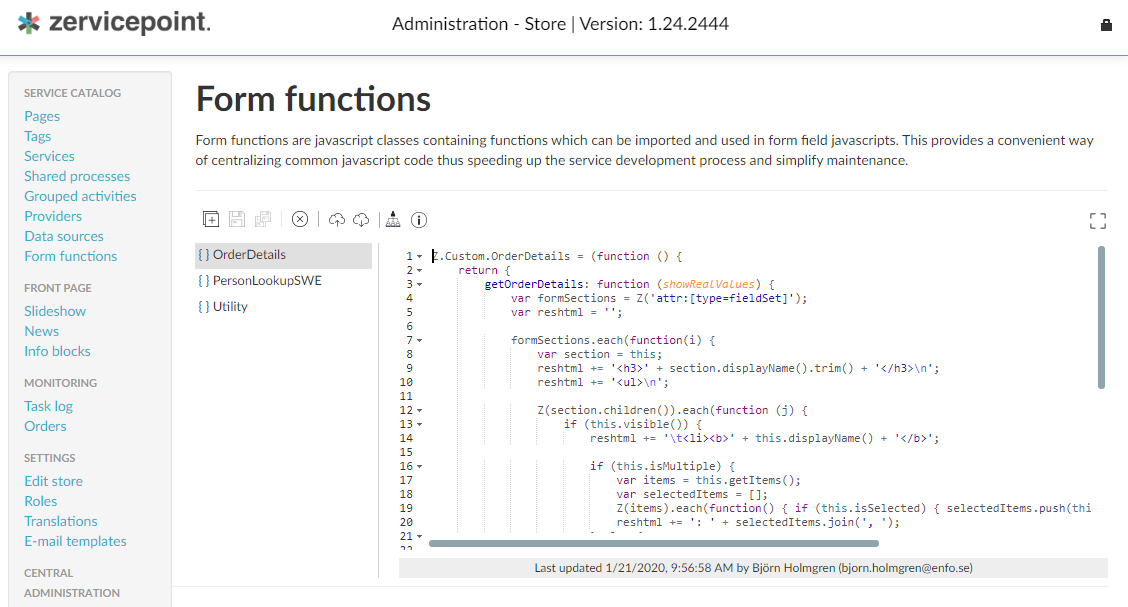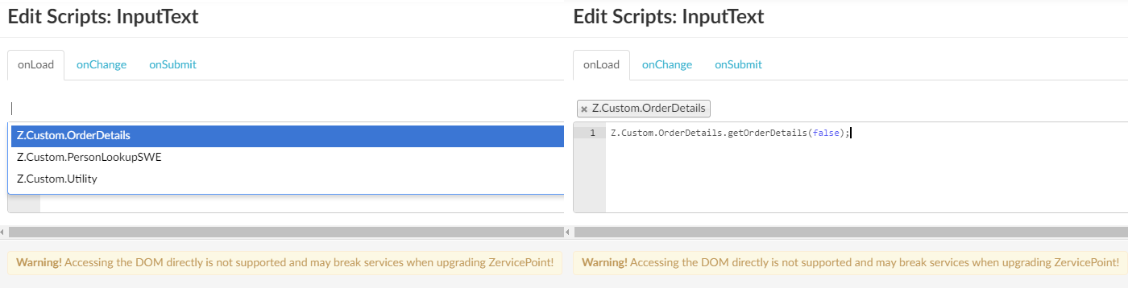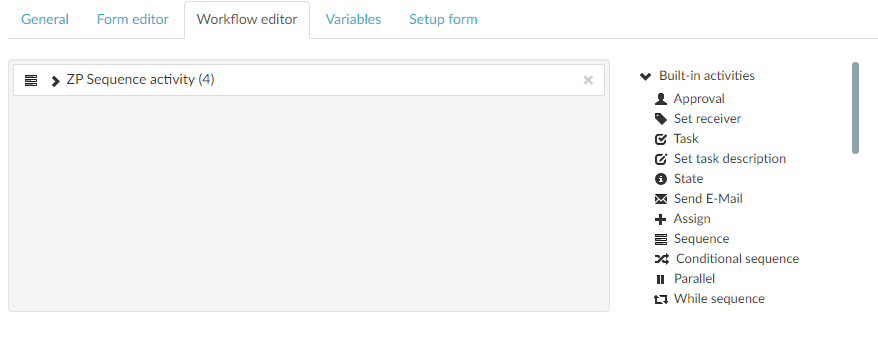1.25.2487
Release date: 2020-03-04
Always backup the Zervicepoint database before upgrading! If you experience an installation failure you must restore the database before continuing.
Multi-tenant upgrade
This release contains no changes in Provisioning System or Client Web Service.
ZervicePoint PowerShell Management
This release contains no changes in the PowerShell Management module.
New features
Copy/Paste in form and workflow editors
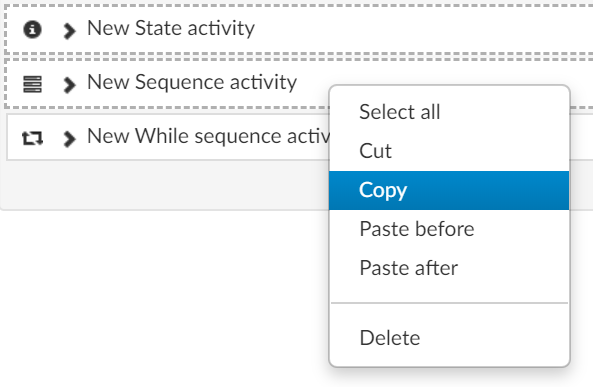
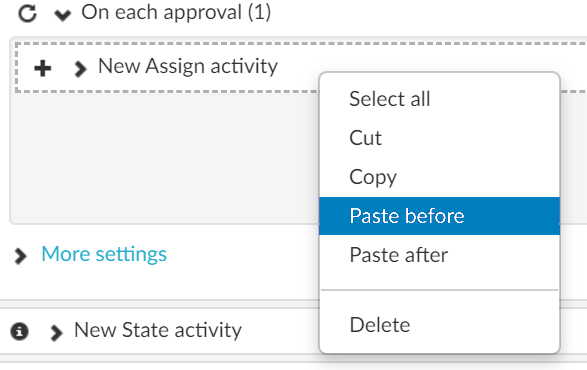
When working in the form or workflow editor in a service, process or grouped activity, you can select one or more fields or activities by clicking in their headers (use Ctrl and/or Shift to select multiple) and then cut or copy them to the clipboard using either right-click to bring up a context menu, or using the keyboard shortcuts Ctrl+C and Ctrl-X. You can then paste the content of the clipboard in a different place (using the context menu or Ctrl+V), or even in a different service/process/grouped activity.
The content placed on the clipboard is in JSON format so you can easily share any content by simply pasting it into a text document, an email, a Slack or Skype conversation etc. To use the shared JSON string, simply copy it and then paste it into a new form or workflow.
Note: Because of security related restrictions, copy/paste using the context menu only works with Chrome and IE browsers. Other browsers do not allow us to access the clipboard directly (except for Firefox which allows write/copy operations). Keyboard shortcuts however work in any browser (tested in Chrome, Internet Explorer, Edge, Firefox and Safari). Below is a list of keyboard shortcuts added in this version. | Keyboard shortcut | Action | | ----------- | ----------- | |Ctrl+A|Select all fields/activities| |Ctrl+D|Deselect all| |Ctrl+C|Copy selected fields/activities| |Ctrl+X|Cut selected fields/activities| |Ctrl+V|Paste fields/activities (if a field/activity is selected, the content of the clipboard will be inserted before the selected field/activity, otherwise it will be pasted at the end of the selected container)| |Ctrl+S|Save the service, process or grouped activity| |Delete|Delete the selected fields/activities|
Smartness in gallery
We've adjusted the image gallery so that it only shows thumbnails when it's relevant, when it includes more than one image.
Form Functions
Form functions is a new way of working with javascripts in service forms. Script code that you tend to use frequently can now be stored as functions inside script classes in the database. The script classes can then be imported from the "Edit Scripts" dialog in the form editor which makes their exported functions available in the onLoad, onChange and onSubmit events. Script classes can be stored in js files on an external file system, a GIT repo etc, and uploaded to the database when tested and approved. And if you are a central administrator, you can delegate selected classes to customer stores as well.
Scrollable activity list in workflow editor
The activity list in workflow editor is now scrollable (instead of expanding below the workflow container).
Changes in the Zervicepoint Installer
This release has no changes in the Zervicepoint Installer.
Links
It is now possible to create links that look like services.

The links can be configured to be opened in a new tab or the current tab. It is also possible to create a link to a specific Page in Zervicepoint.
To create a Link go to the Services page in the AdminWeb:
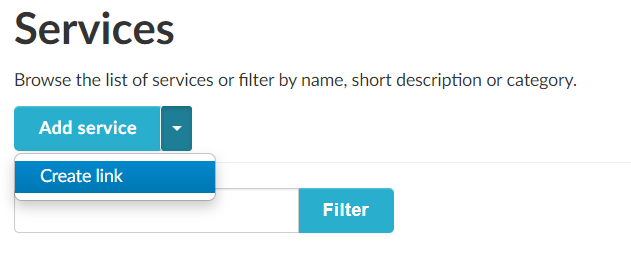
Service info in Z-api
Information about the currently displayed service is now available in the Z-api under Z.service.
The Z.service object contains the following properties:
| Property | Type | Description |
|---|---|---|
| name | String | The name (identifier) of the service |
| displayName | String | The display name of the service in the current user's language |
| shortDescription | String | The short description of the service in the current user's language |
| description | String | The description of the service in the current user's language |
| cost | Int | The service cost (the initial cost, not counting selected quantity or items carrying additional costs) |
| monthlyCost | Int | The service monthly cost (the initial monthly cost, not counting selected quantity or items carrying additional costs) |
| totalCost | Int | The current cost of the order based on initial service cost, selected quantity and items carrying additional costs) |
| totalMonthlyCost | Int | The current monthly cost of the order based on initial service monthly cost, selected quantity and items carrying additional costs) |
| quantity | Int | The service quantity currently selected |
| tags | String[] | An array of service tags |
| isFavorite | Boolean | True if the service is marked as a favorite by the user, False otherwise |
| isCartCompatible | Boolean | True if the service is marked as cart compatible, False otherwise |
| isCountable | Boolean | True if the service quatity can be changed by the user, False otherwise |
| processUniqueId | Guid | The unique id of the service process |
| uniqueId | Guid | The unique id of the service |
Notification interval changes
Whenever a user loads the UserWeb site in his/her browser, a javascript queries the backend for any new events such as order progress, new tasks etc. The results are then displayed as notification count icons on the Activity Feed and To-Do List tabs.
Previously the query was executed on a fixed interval of four seconds, but lately we have been receiving reports of high loads on the backend servers, both web and database, that seems to be related to those queries.
In this version we have therefore changed the interval to 60 seconds while the user is active, and 10 minutes if the user is inactive.
Activity is measured by recording mouse-clicks and keyboard events, and the user is considered inactive when no events are reported during a five minute period.
Changes in the Zervicepoint Installer
Previous versions had an issue (ZSD-4942) where the client webservice url was set to an incorrect value when upgrading.
The issue has been fixed in this version.
Changes in the Zervicepoint PowerShell module
New commands:
| Command | Description |
|---|---|
| New-ZPJavaScript | Creates one or more javascript classes in the database, based on the code supplied in the -Code parameter, or contained in the file specified in the -FilePath parameter. |
| Set-ZPJavaScript | Updates one or more javascript classes in the database, based on the code supplied in the -Code parameter, or contained in the file specified in the -FilePath parameter. |
| Get-ZPJavaScript | Returns one or more javascript classes based on class name or form id (or all the javascript classes in the store). |
| Remove-ZPJavaScript | Removes a javascript class from the database. |
Updated commands:
| Command | Description |
|---|---|
| New-ZPForm | New parameter -FormFunction taking a list of strings identifying the names of javascript classes to be used in the onLoad, onChange and onSubmit events. |
| New-ZPService |
Updated classes:
| Class | Description |
|---|---|
| ServiceForm | New property FormFunctions. |
| Service | New properties ServiceType, LinkURL, LinkOpenType and PageUniqueId. |
Issues corrected
| Issue key | Summary |
|---|---|
| ZSD-4620 | NewUI image border bug |
| ZSD-4937 | Clear-ZPOrder doesn't clear status when a newer version of the service exists |
| ZSD-4942 | Installer configures client webservice url incorrectly |
| ZSD-4953 | Can't load process if activity is bound to a variable that's out of scope |
| ZSD-4963 | Service Tile misalignment |
| ZSD-4964 | DateTimePicker: Not able to open calendar datepicker in Internet Explorer |
| ZSD-4973 | ZP Blandar ihop 2 användare/beställare |
| ZSD-4979 | Pasting text in input fields also pastes fields/activities |
| ZSD-4997 | Can't use IterationCounter variable in While activity inside Sequence activity |
| ZSD-4998 | Val() results in an error after clear() on dynamic dropdowns |
| ZSD-5009 | Form and variable values could be checked toward the incorrect process version in a task form |
| ZSD-5011 | Task will incorrectly be cartCompatible if the new process version has different cartCompatible value than the one the process linked to the task had |
| ZSD-5012 | When loading a draft in UserWeb the CustomOrderButtonText is not shown |
| ZSD-5016 | New-ZPService error when using json created before version 1.24.2466 |
| ZSD-5017 | Safari: Problem entering text in some textboxes in AdminWeb |
| ZSD-5019 | Unable to load service in AdminWeb in Internet Explorer |
| ZSD-5020 | Unable to create Links in IE11 and older |
| ZSD-5021 | Chrome may reject insecure SameSite=None cookies |
| ZSD-5024 | Pasting an approval or task activity into a grouped activity workflow produces no error |
System requirements and Documentation
You can find system requirements, documentation and knowledge base articles in our wiki here. Read about important information and breaking changes here. You can also have a look at our product site at http://www.zervicepoint.com.
Providing feedback
If you would like to provide feedback or make a suggestion, please post a New Feature request in our service desk accessible from www.zervicepoint.com/support.
If you would like to report an issue with Zervicepoint, please visit our service desk accessible from www.zervicepoint.com/support.
Help the Zervicepoint documentation team ship the kind of product information you need most by giving us your feedback and comments. Submit your documentation feedback through our service desk accessible from www.zervicepoint.com/support.
Known Issues
This section provides information about issues with Zervicepoint that were known at the time of writing this document. These issues may not appear in the product documentation, and in some cases may contradict existing product documentation. Whenever possible, these issues will be addressed in later releases.
| Issue | Summary |
|---|---|
| ZSD-2640 | Get-ZPCategoryTree returns system pages as well as pages |
| ZSD-2644 | Error message in PopulateServiceSelectorDetails is wrong |
| ZSD-2650 | Delayed validation in userweb setup form doesn't show validation message for fields |
| ZSD-2652 | iframe (allowed) tags are not safe in infoblocks (admin web) |
| ZSD-2653 | [OldUI] Not possible to multi quick approve approval and manual tasks for services where form contains required fields |
| ZSD-3303 | .disable() in old UI does not disable fileField when it has value |
| ZSD-3305 | Service selector close drop down directly in IE11 when there are many services |
| ZSD-3316 | [Old UI] Service-selector default value does not show in variable list in admin web when field is readonly |
| ZSD-3317 | [Old UI] Dropdown and multi checkbox default value does not show in admin web order details variable list when field is readonly |
| ZSD-3394 | It's possible to delete used task form |
| ZSD-3708 | ServiceTiles have one white pixel border in Chrome |
| ZSD-3727 | [NewUI] DropDown (not searchable) with Search function in provider returning nothing will say "Type to search" in new ui |
| ZSD-4119 | jquery.zfileupload.js följer inte IIS-inställningen |
| ZSD-4282 | [Old UI] Create service from user web, changing cost and monthly cost behaves weird |
| ZSD-4391 | Mobile GUI bug in Service Selector |
| ZSD-4410 | Svårt läsa Read Only text i mobilt läge |
| ZSD-4534 | [Old UI] When a service contains an empty form section no table actions works for that service |
| ZSD-4565 | [IE] When using long text on a Page with does not line break |
| ZSD-4585 | Quantity issue |
| ZSD-4621 | Activity feed shows wrong time in Safari |
| ZSD-4723 | Posting a dropdown bound to variable to the same form in a task will result in an additional null,null option in the dropdown |
| ZSD-4728 | Removing a Task form in the service editor cause an exception later when the task assignee is trying to access the form. |
| ZSD-4732 | User receives an exception when trying to order a service with a required field that is not bound |
| ZSD-4750 | GetDefault not triggered on New action in table page |
| ZSD-4762 | Text is pushed out and becomes not visible in Drop Downs ( InternetExplorer ) |
| ZSD-4857 | Possible to approve orders after rejected on TimeOut |
| ZSD-4890 | Right click menu in Admin Web pushed down below form editor panel |
| ZSD-4898 | AdminWeb: In the formeditor the "edit-form-field-dropdown" has become so long that all items are not always shown. |