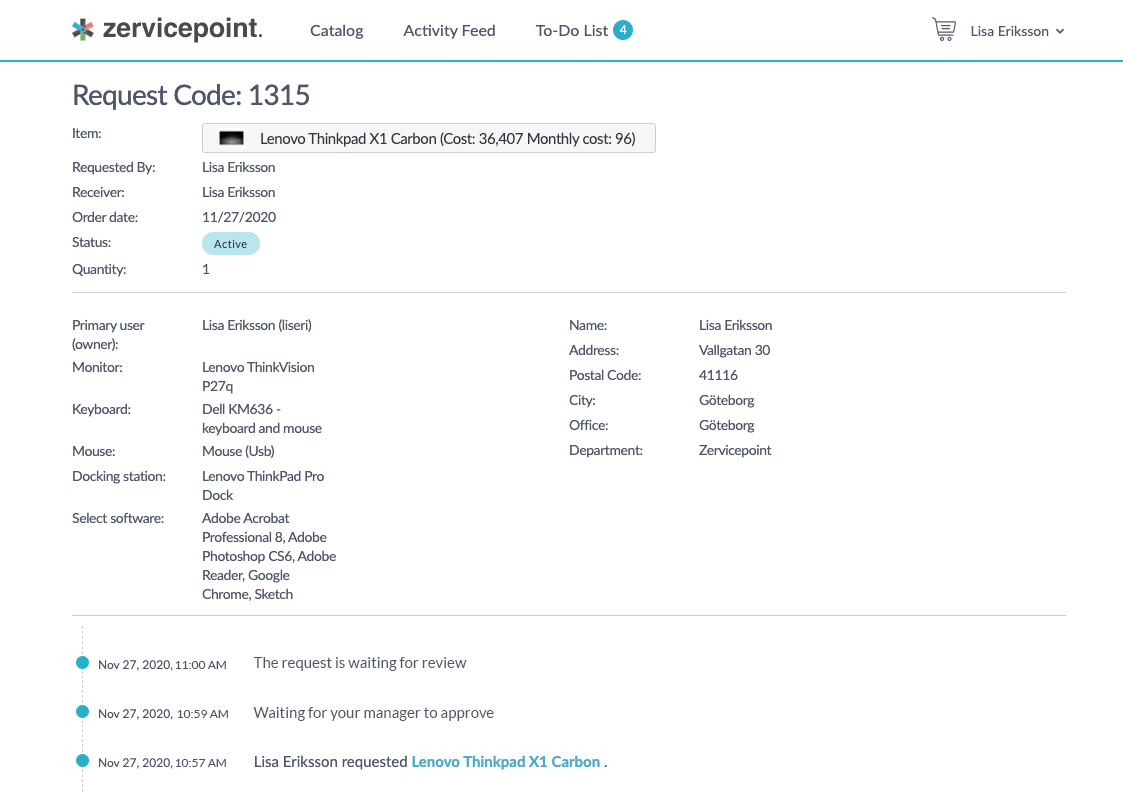Activity feed
The Activity feed displays the status of each request, in real time. If it has been approved, the request enters a new state, and the new status will be displayed. This makes it it very easy for the user to follow their orders and requests!
If there's a change, the user is notified by a visual change in the tab in the top menu.

You can toggle column headers or use the free-text search to filter items in the activity feed on things like order ID, service name or form data, etc.
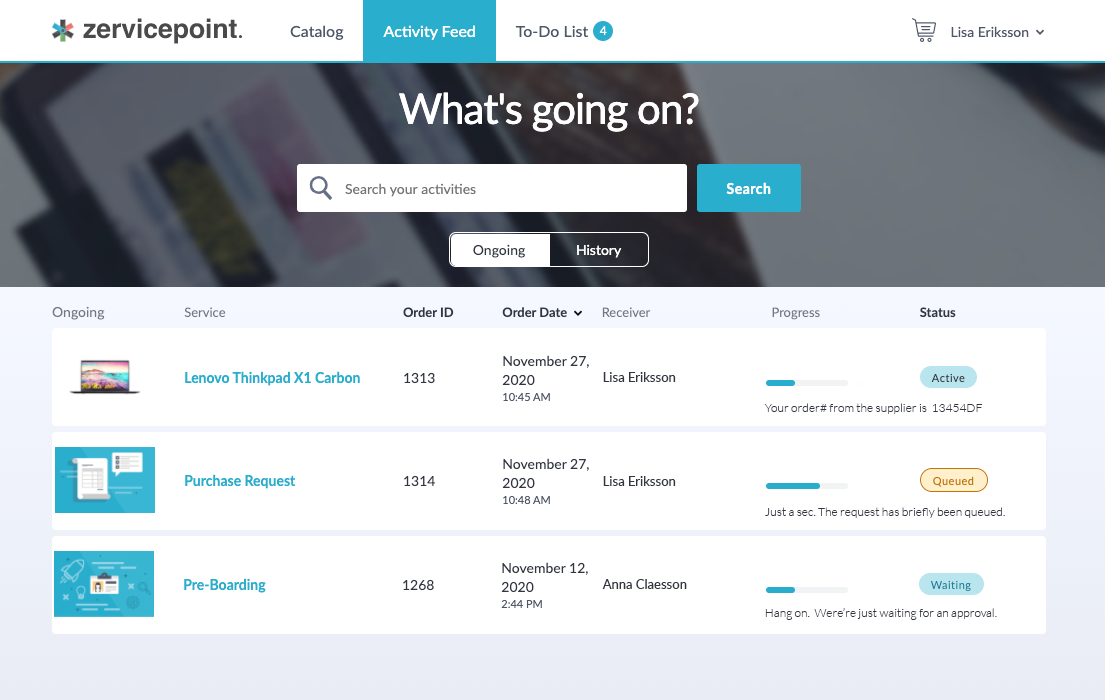
The user can see details about each request by navigating to the specific request in the feed.