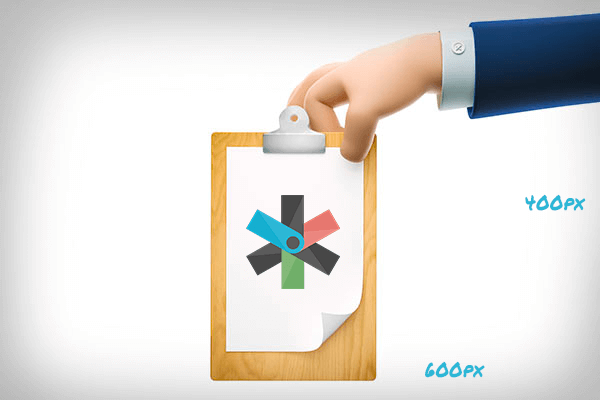Services
Present your custom range of products, such as computers or mobile phones, along with all your company-wide automated services. Managers can use services to swiftly on-board new hires. IT can create services for things like managing software installation and setting user permissions.
Display your services depending on your users roles. Make sure they can access services and content that is relevant to them! A service can behave differently depending on who's interacting with it as well.
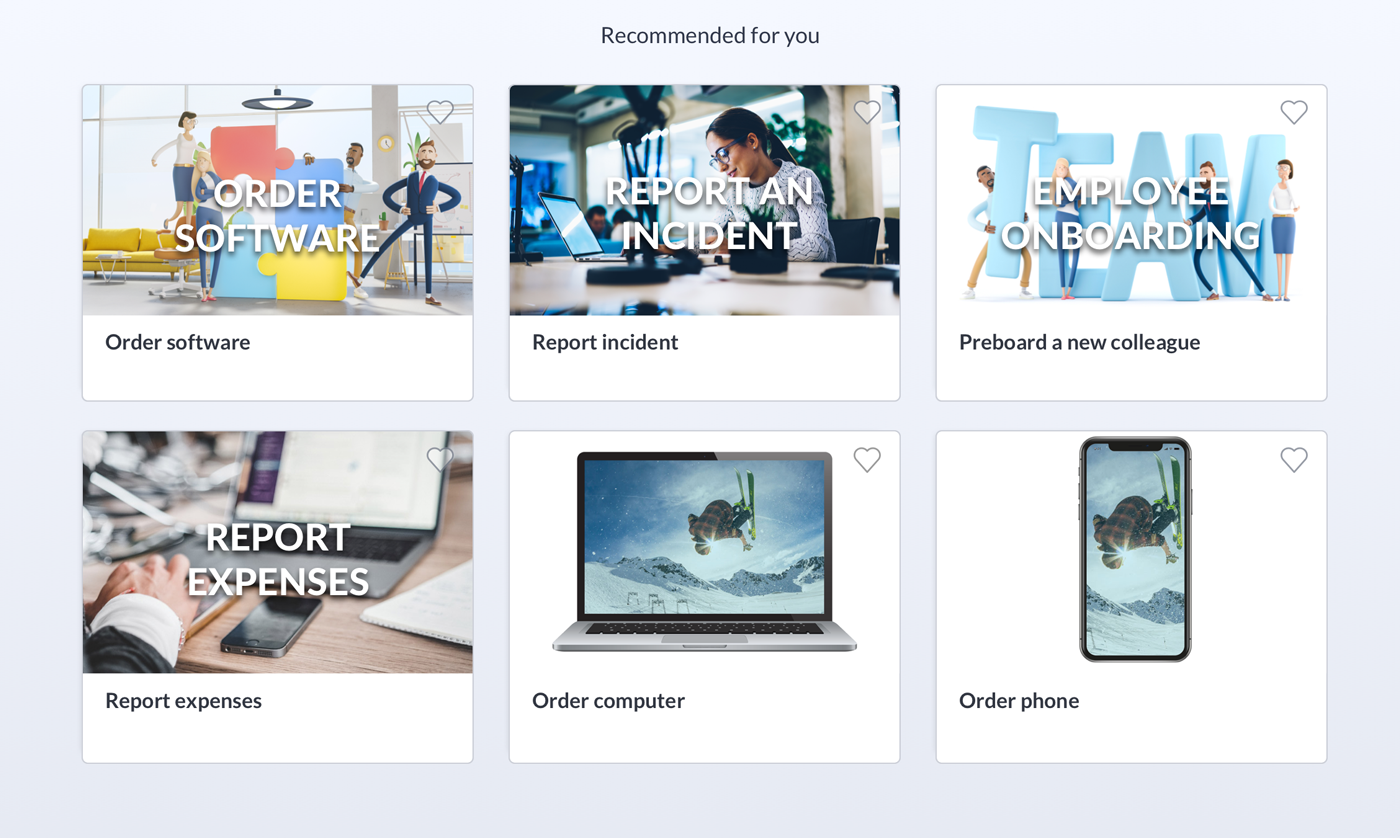
Favourites
The user can mark commonly used Zervicepoint services as favorites. These services will be shown at the top of the users landing page.
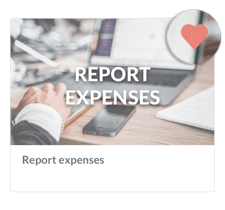
Using the shopping cart feature
The shopping cart gathers multiple services so that they can be ordered all at once. Each cart has a unique correlation identifier that can be used for tracking and integration to other systems, e.g. ERP systems. If a service has been configured to allow the change of quantity, it can be updated here as well. Cost details are displayed to be verified by the user.
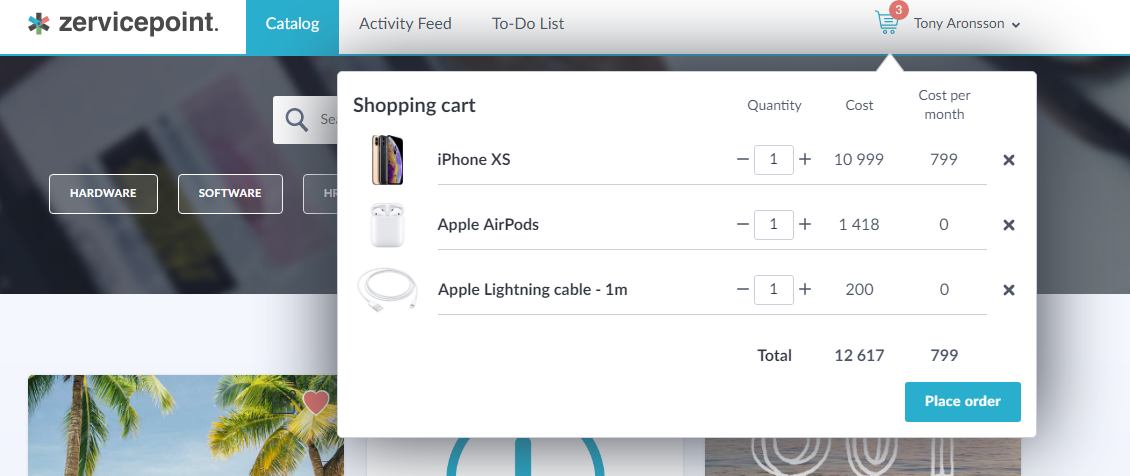
Designing service thumbnails:
Design the images using a 3:2 ratio.
Here's an example of a service image with these proportions.